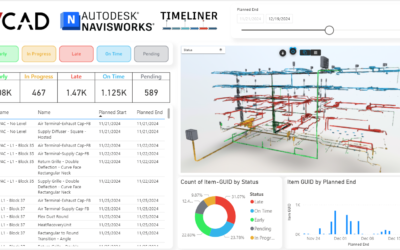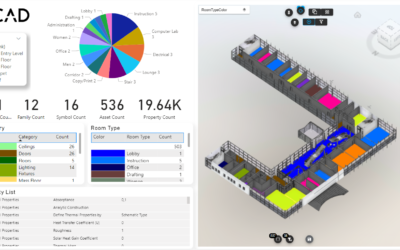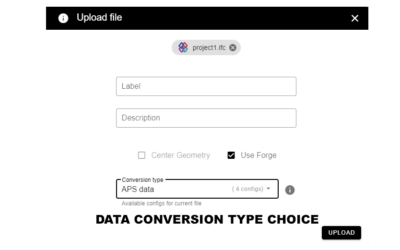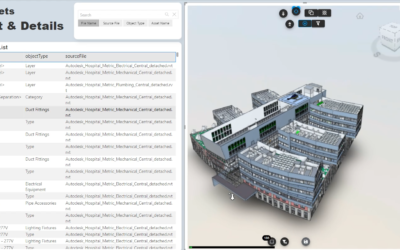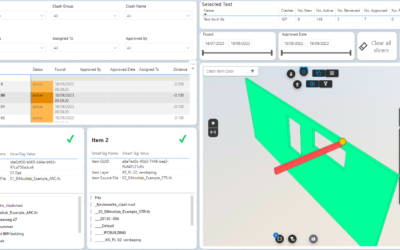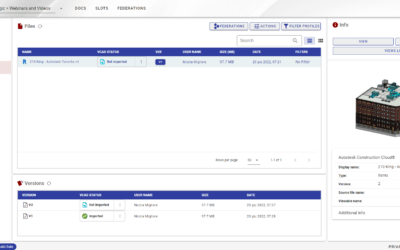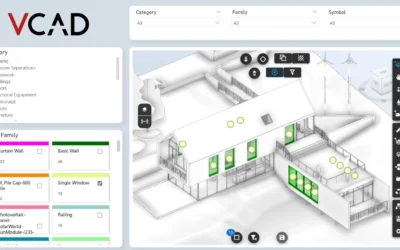Navisworks Timeliner provides a powerful way to schedule and visualize construction tasks in a 4D...
CATEGORY
Continue searching our blog!
Streamlined slice rooms view in Vcad
Vcad continues to expand with new features designed to enhance BIM data management, simplify model...
POWER BI SCHEDULED REFRESH WITH NEW VCAD TEMPLATES
In this article, we describe how you can take advantage of Power BI’s scheduled data refresh using...
Multiple import options for BIM files in Vcad
We are excited to announce a new feature on VCAD that will make the process of importing files...
Add a new BIM model to an existing report
It is often necessary to add a new BIM model to a Power BI report that already contains a model...
Parameter centralization in Vcad templates
Vcad's new templates introduce several new features in terms of usability, optimization and user...
New Navisworks clash detection template
Thanks to the new version of the Vcad template* dedicated to Navisworks Clash Detection, it is...
Vcad slots, meaning and considerations
The concept of "Slot" holds significant importance in the utilization of Vcad, as well as in...
Differences between Vcad Power BI templates
After importing a file into Vcad and waiting for its conversion, the user can download Power BI...
Stay Up To Date With The Latest Updates
CONTACTS
Blogic s.r.l.
via F. Mengotti, 15
00191 Rome (RM) Italy
P.Iva 05731610720
support@bimservices.it