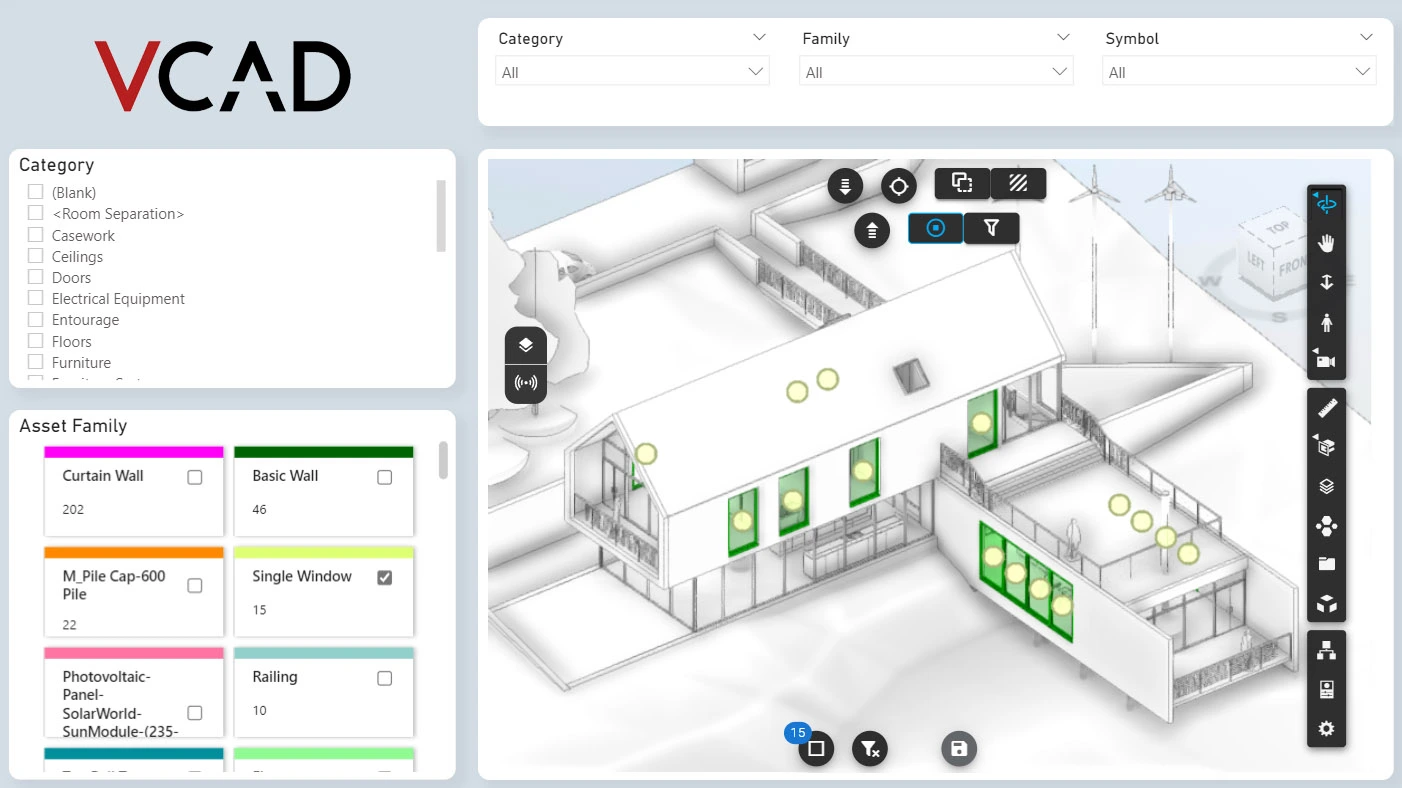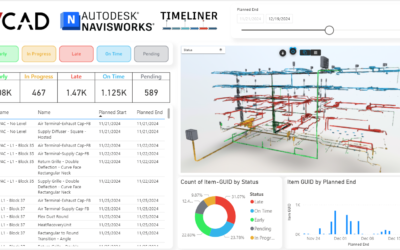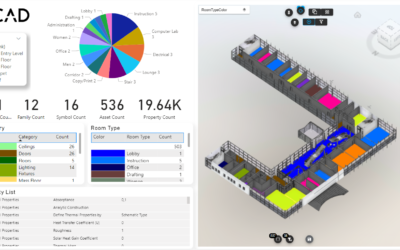After importing a file into Vcad and waiting for its conversion, the user can download Power BI templates, one or more depending on the BIM file format used. But what is a Power BI template?
Power BI templates, are especially useful for simplifying your work by creating a report model that you can use as a starting point for the layout, data model, and queries of a new report. Templates in Power BI help initiate and standardize report creation.
In Vcad, templates also serve a second important purpose; to show the user some of the most common possible configurations. For example, how to set Vcad to assign colors to elements, how to apply markers, or, for Revit files, how to display views and phases in a slicer.
If you use files in the IFC, STL, OBJ, DGN and DWG formats, you can download one template with different tabs, each, as mentioned above, built taking advantage of one or more of the features Vcad provides.
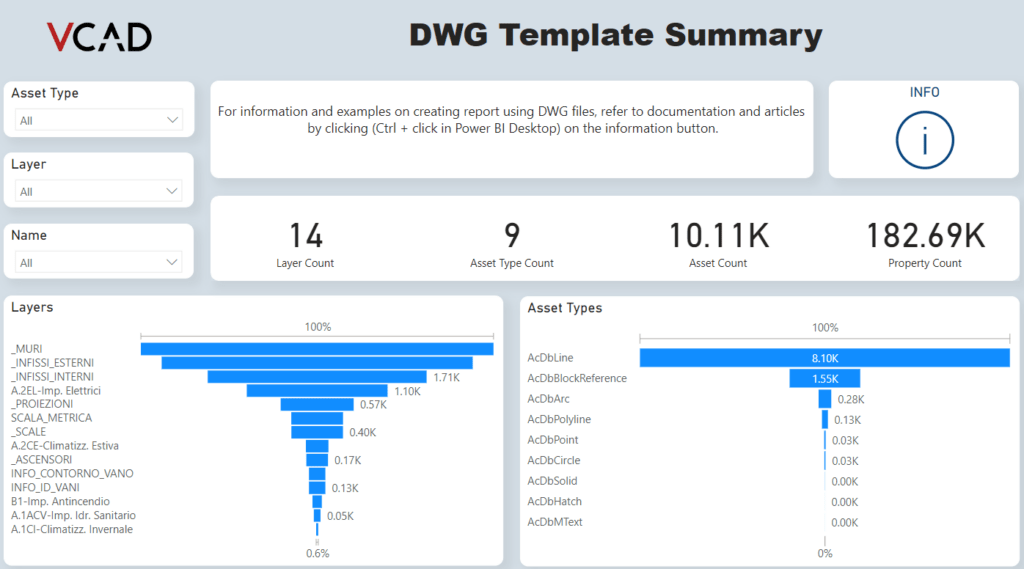
For Revit and Navisworks formats, on the other hand, there are at least two templates.
Let’s look specifically at why.
Legacy
Legacy templates are templates that use the old type of conversion implemented in Vcad.
For data compatibility reasons and only for files imported before January 2023, it makes sense to use them.
For all files imported after January 2023, these templates will not work. The most up-to-date template should be used for these files, i.e., the one with version higher than 1.0; you can check the version of the templates in the download window.
Online Datasource
The Online Datasource template is generally the latest version released; this is basically the template to use, the most convenient and fastest. This template automatically retrieves data extracted from Vcad online.
Local Datasource
Local Datasource templates were created to allow users to use our templates with very large BIM models, that might sometimes run into errors when using the online datasource. This occurs when a very large BIM file is loaded that contains millions of elements or tens of millions of attributes.
The data for creating the Power BI dataset in such cases exceed several gigabytes in size, so you need to import them manually. This template is available for both Revit and Navisworks files.
This article describes the entire procedure of using it.
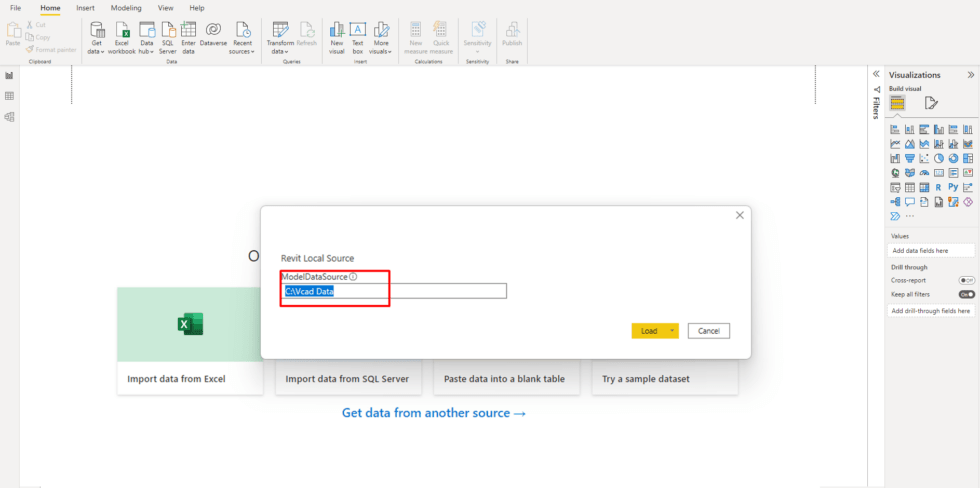
Clash Detection Template
The Clash Detection Template for Navisworks is provided upon request.
Clash Detection deals with the control of geometric and spatial interference inside the model. Through this type of procedure the different models divided based on discipline are merged and it is possible to highlight overlaps and collisions or clashes classified according to different degrees of gravity.
Click here for more information.
Custom Template
Custom templates can be very useful for those who use many BIM files. In this way, the creation of dozens of reports for different files but with the same desired structure, visuals and features becomes a matter of a few minutes. Templates in Power BI help you jump-start and standardize report creation.
Vcad users can create their own custom template, find out how.
Please note: Vcad templates are constantly evolving particularly in terms of usability and performance. Updates on future developments will be published in this article.