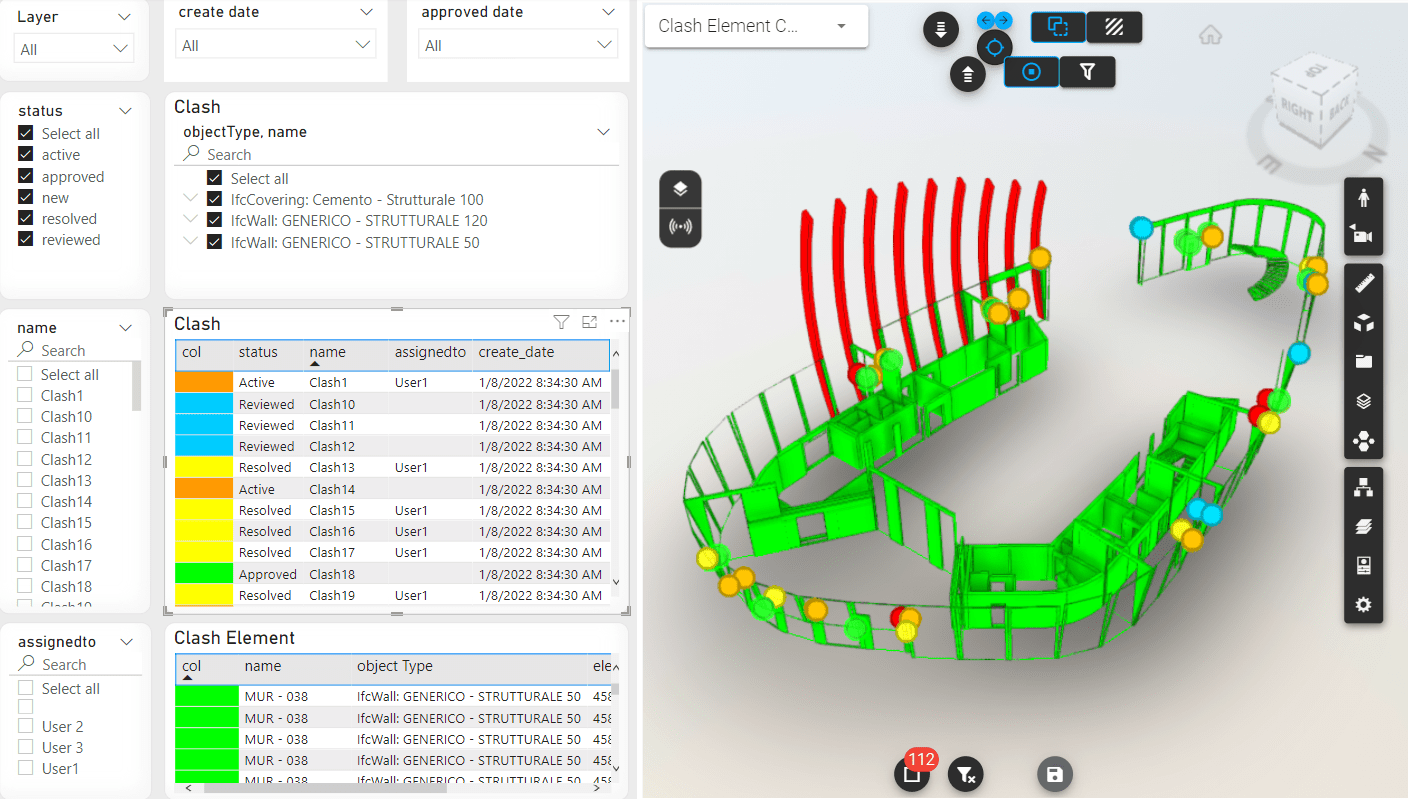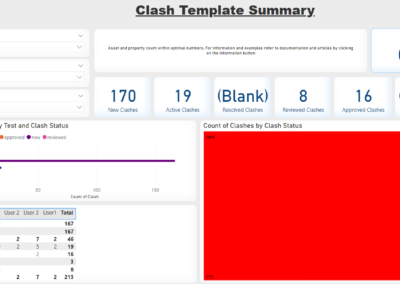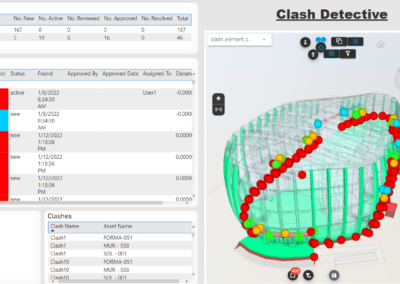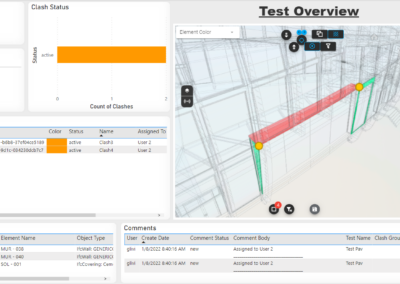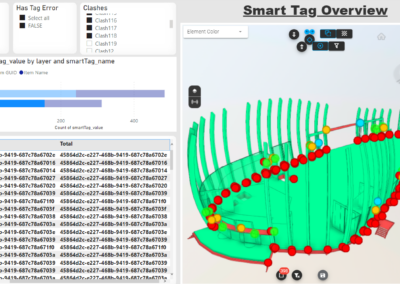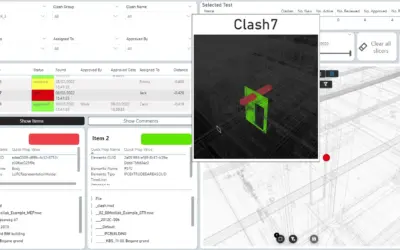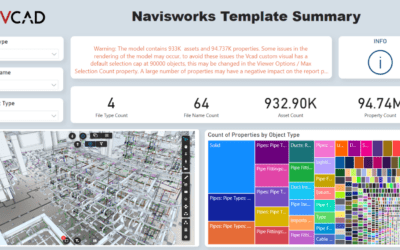The clash template has evolved and the one presented in this article is deprecated.
You can find information about the new clash detection template by clicking here.
What is Clash Detection?
Clash Detection deals with the control of geometric and spatial interference inside the model. Through this type of procedure the different models divided based on discipline are merged and it is possible to highlight overlaps and collisions or clashes classified according to different degrees of gravity.
One of the things that makes Vcad for Power BI such a versatile tool is the ease with which we can add new features, develop new functionality and enrich the number of templates available to users.
In this article we will talk about the new template for Clash Detection in Navisworks.
Navisworks clash extraction
To use the template, you need to start by extracting the data in Navisworks.
Suppose you have a set of tests in Navisworks for a multidisciplinary file, tests that will contain the status of the clashes, the user, the date, the description and so on.
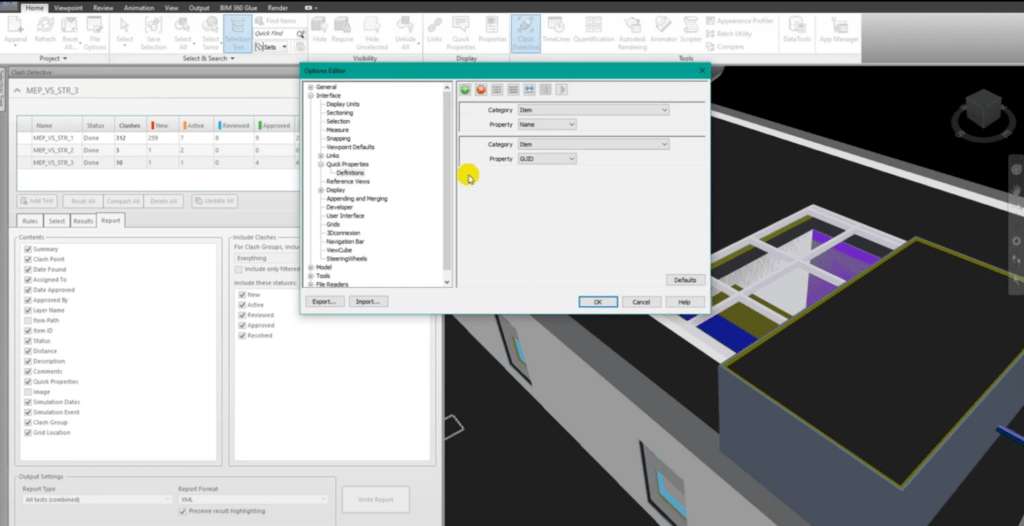
Sharing this information with your colleagues or workgroup is usually complex operation but thanks to Vcad and Power BI it can become a breeze. Navisworks allows you to extract this data in xml format.
This will be the hardest part of the report creation, Vcad takes care of the rest.
You may export any number of test with different options, the only requirement is that you have a definition as follows:
- Category: Item
- Property: GUID
This may be defined in the options by going to Interface/Quick Properties/Definitions.
The definition will be used by the Power BI template to map the clash data to the model data.
Clash detection template
The Vcad clash detection template for Navisworks files can be used even by inexperienced users.
When opening the template two parameters are available: ClashPath, and Element_SmartTag_Name.
ClashPath is the reference to the extracted clash data in xml format. Simply paste the full path to the file including file name and extension.
Element_SmartTag_Name is the value of the name used by the quick property defined in Navisworks; the template will be populated with the default value “Item GUID”, however depending on the Navisworks setting, the property may have a different value for different languages. In that case it will be necessary to open the xml file with a text editor and find the correct value depending on the language and update the template parameter by typing the new value.
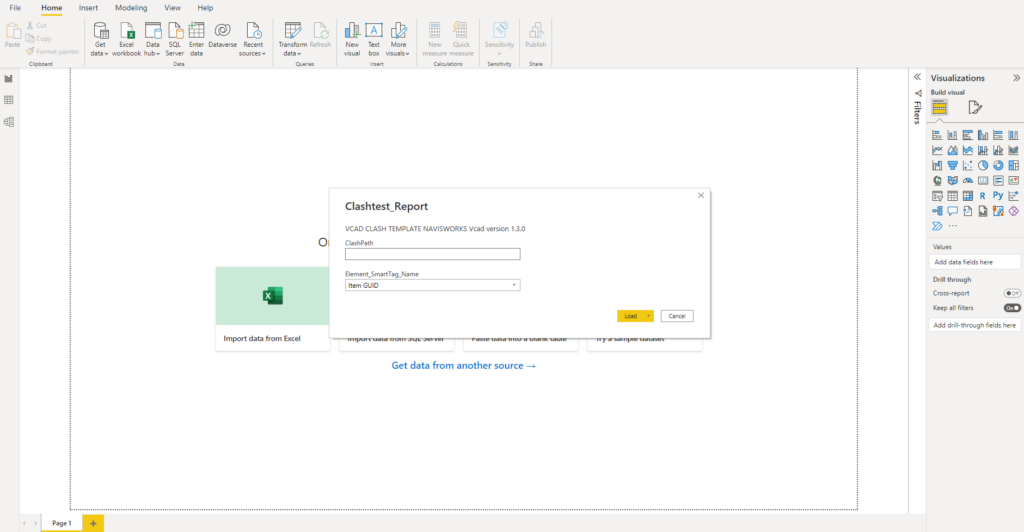
The final result will be a pre-configured template with multiple pages focused on different aspects of the analysis of the clashes.
See the template in action
If you want to get a better idea of what is possible, follow this link to test the published version of a clash detection report.
Watch the video below for more details and subscribe to our Youtube channel to never miss an update.
Please note: the Clash Detection template is not available in the trial version of Vcad.
For our customers who want to try it out, contact us for the template activation.
This template version has been discontinued in favor of a more accurate version.
Read the article here.