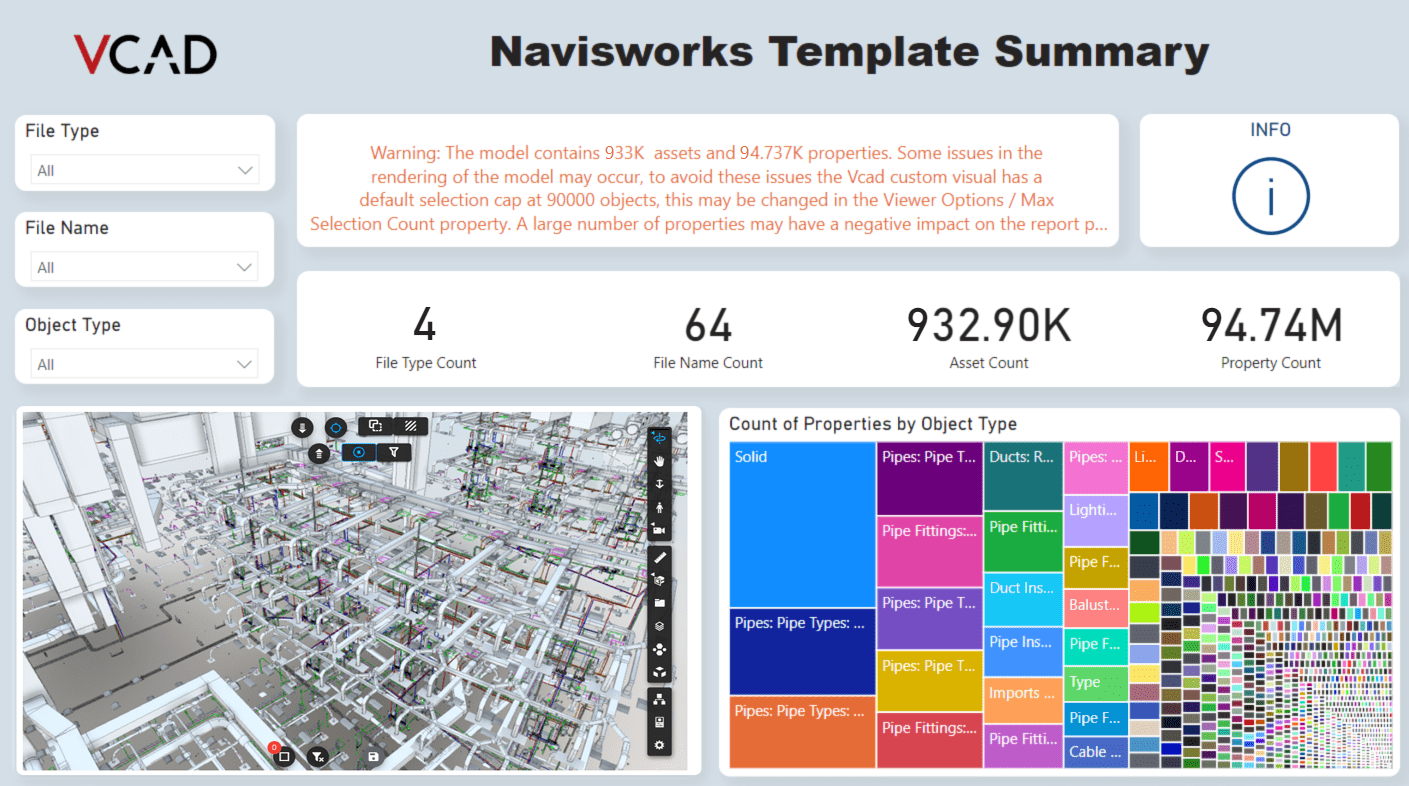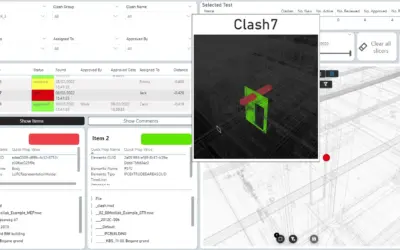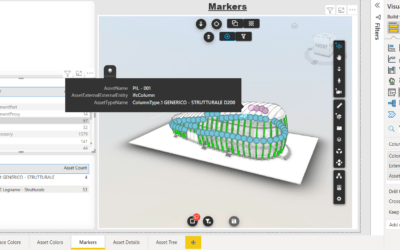Over the past few months, we have focused on targeted improvements to the Vcad platform, aiming to provide increasingly advanced functionality and adopt cutting-edge technologies. These efforts are an integral part of a future-oriented technological vision to offer increasingly unique and innovative services.
The aspects on which we are focusing most are briefly described in the following points.
Management of Complex Models
Implementation of useful technological upgrades to facilitate the management of increasingly large and complex BIM models, making the extraction and processing of the data they contain more efficient.
Accuracy in Analysis
Strengthening the capabilities of selecting and identifying data in BIM models to provide accuracy and speed in accessing relevant information. We are working to enable data analysis not only using business intelligence tools but also on the web, with filtering and compliance checking capabilities.
Increased Interconnection
Technical improvements to facilitate more advanced interaction with other systems through the adoption of open standards and shared communication protocols.
Power BI Template Optimization
Restructuring of Power BI templates to increase ease of use and improve response times, enhancing the overall user experience. We have a lot of new things coming in the next few months, and many new features will be released on a regular basis.
We can already share some concrete results of our work in the form of improvements to the Power BI templates that Vcad makes available to users as a basis for building their own reports.
So let’s see what these new features are.
Changing the report data source
With the existing architecture (use of CSV files) the handling of data files extracted from very large templates found a limitation in Power BI’s ability to extract such data from a compressed file. For this reason, templates called ‘Local Source’ had been introduced in Vcad. This templates were designed to handle very large files (typically +40 ML rows) that involved manually downloading the data and binding locally with the template.
Vcad’s new templates allow large amounts of data to be handled extremely efficiently with a very high level of optimization.
We have released a new template that will also be able to work with very large files using a unique architecture. It will effectively eliminate the ‘Local Source’ template for all report types (e.g., Revit and Naviswoks) because it is no longer needed. Thus, we will have faster procedures for extracting data from BIM files as well as a lowering of about 40% of the time needed to load data into Power BI.
The new Vcad templates will be able to load more than 200 million rows into Power BI without the need to download data locally.
New template download window
The new template download window will look like this.
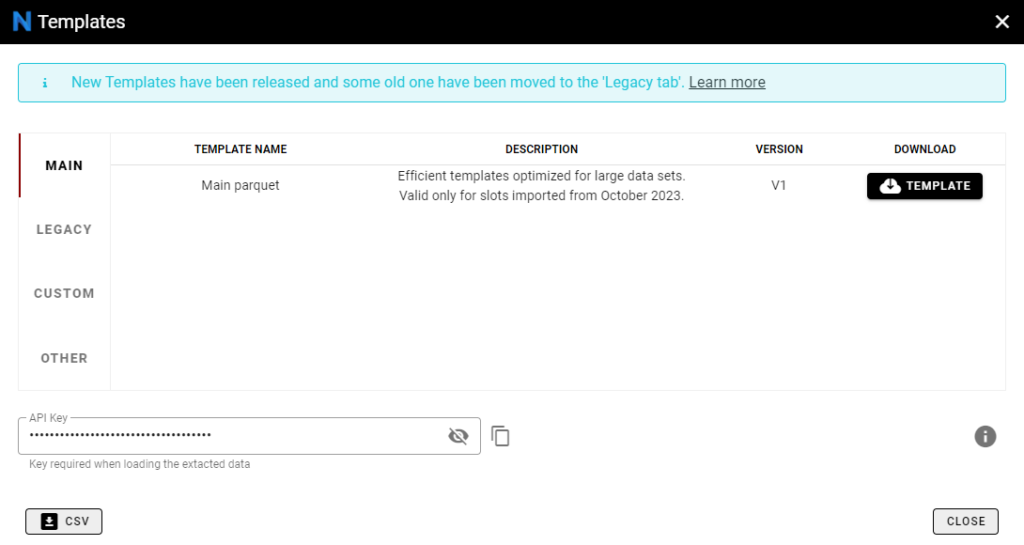
Let us see below the various tabs which templates they contain.
MAIN: contains the main templates to build your Power BI reports. They will always be the more up to date and optimized.
CUSTOM: contains custom templates developed by the users. Learn more
LEGACY: contains the old template versions. These templates are kept for compatibility, however for new files conversions it is recommended to always use the templates in the MAIN tab.
OTHER: contains all the templates not present in the other tabs.
Centralization of configuration parameters
The new Templates will feature centralized management of configuration parameters. This allows the user to perform operations, which previously required time and attention, extremely easily and quickly.
Now, for example, changing the slot ID of a report will be even easier. Simply change the value of the VCAD_GUIDFILE table to the desired Vcad slot ID, to update all data sources and all instances of the Vcad viewer in the report.
Below is the list of centralized configuration parameters:
– VCAD_GUIDFILE: ID of the Vcad slot to which the report will point;
– VCAD_GUIDVIEWABLE: the GUID of the view/phase of the model from which the data will be extracted (only for BIM formats that support views, e.g., Revit);
– VCAD_APIURL: URL to which the report must point in order to use Vcad services.
Version management of the APS viewer
Version management of the APS (formerly Forge) viewer used in the Vcad component has been improved.
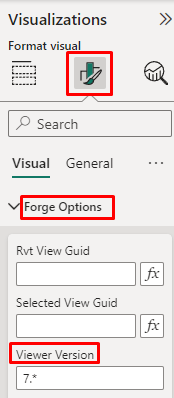
It is now possible to have the Vcad platform manage the upgrade of the APS viewer to the latest version compatible and tested with Vcad (default behavior). This update will occur automatically and without any need to edit/publish the report. However, it remains possible to choose a specific version of the APS viewer to apply to the report.