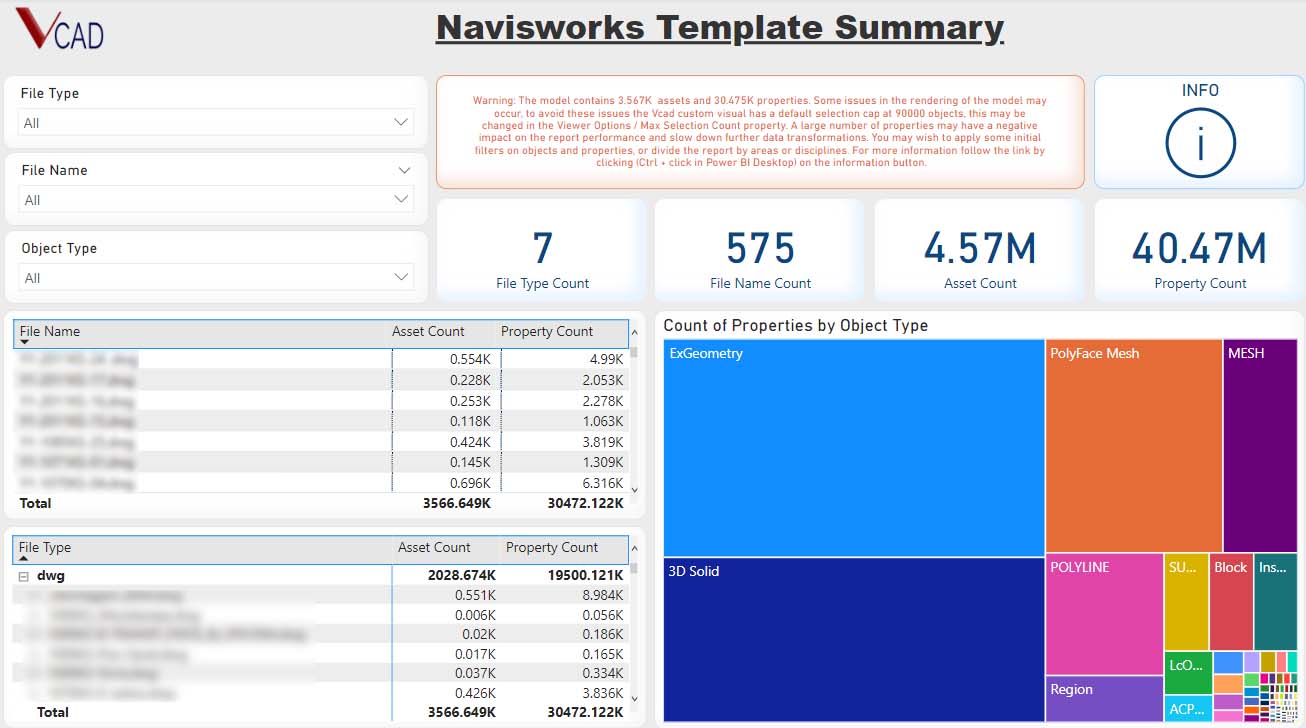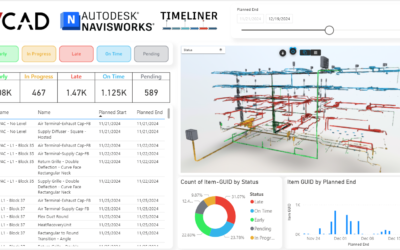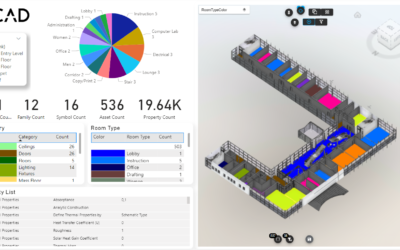Local source templates are no longer needed.
New Vcad templates (called MAIN PARQUET) introduced in late 2023 can handle very large BIM models and large amounts of data, effectively making the use of these templates unnecessary.
When you need to use very large files in Vcad, sometimes there may be problems opening the Power BI report. There are some Power BI limitations that may prevent the correct loading of zipped files containing BIM model data that Vcad extracts and passes on to the template. There is no exact threshold, but it can happen for files containing tens of thousands of elements and tens of millions of attributes.
Of course, we have the solution for these cases too: Local Source Power BI Templates.
WHAT ARE LOCAL SOURCE TEMPLATES
When a user downloads one of the templates made available by Vcad, the template will load the geometric data of the BIM file used and the analytical data. The analytical data resides in the user’s Autodesk bucket if Forge, ACC or BIM360 are used.
The files used by Vcad for uploading analytical data are zipped because in the case of BIM files larger than 500 MB, they can sometimes weigh up to 3 or 4 GB, and sometimes even more.
However, even zipping the files may not be sufficient, and Power BI may block them from being loaded from a web source.
The solution to this problem is Vcad’s Local Source templates. These templates, when opened the first time, require the path of a local folder containing the analytical files, instead of automatically unzipping a downloaded compressed file, thus allowing large files to be loaded.
After loading the data, which again contains tens of thousands of element information and millions of rows of attributes, the template can be saved in .pbix format. In this way, the subsequent reopening of the report will be much faster.
HOW TO USE THE TEMPLATES
All Vcad users will find a new template available in the download window for Revit files (Revit Local Source Template) and for Navisworks files (Navisworks Local Source Template).
Let’s see the steps to follow to use them:
1) Download the analytical data from the templates download window.
It is a zipped file, that can be extracted to a folder on your PC.
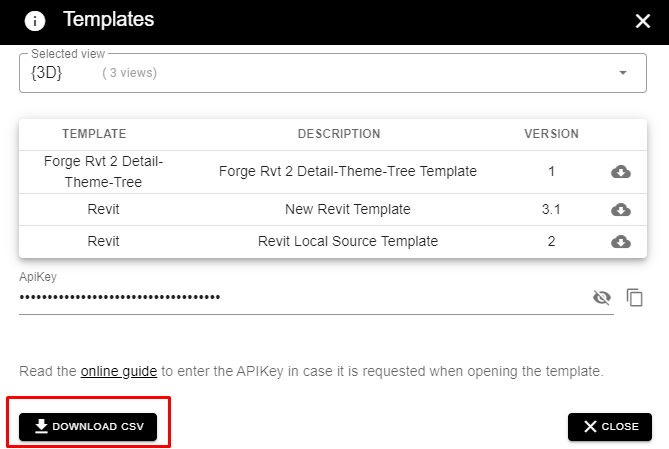
2) Download the Revit or Navisworks Local Source Template.
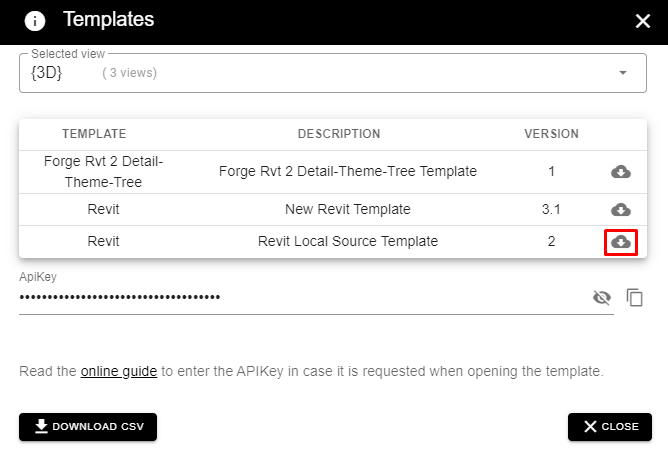
3) Open the report and enter the path to the folder containing the extracted files in the Model Data Source field. Then click Load.
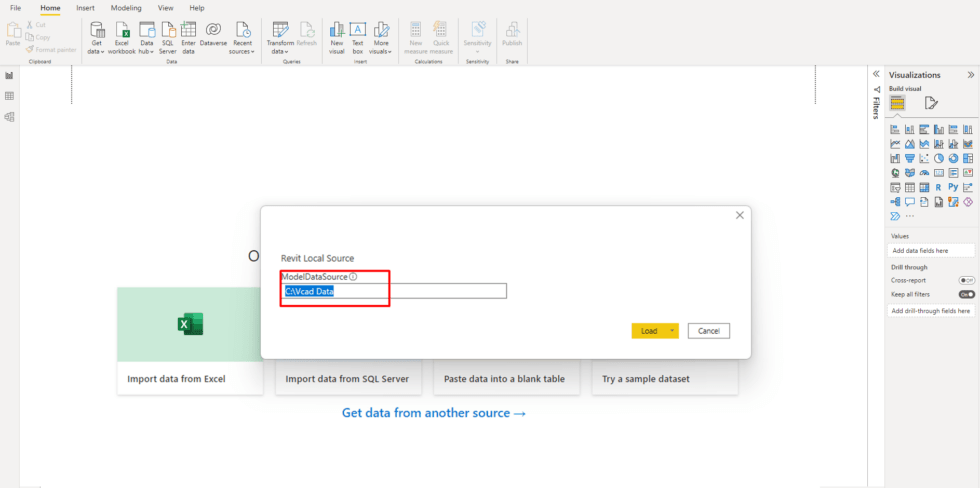
It will now be possible to use the report.
We tested a 1.5GB Navisworks model containing 4.57 million assets and 40.47 million attributes with no loading issues.
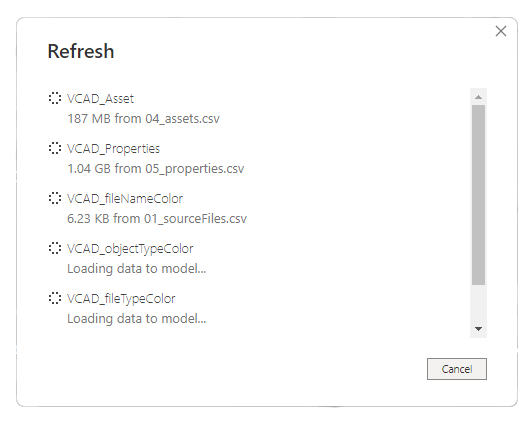
The issues one may face once the report is ready are related to the time it takes to load the model with Forge, the disproportionate amount of data, which can be difficult to use in a report, and other connected factors such as the complexity of the geometries in the BIM model.
This is to say that file sizes are important, but also that files of the same size may behave very differently.
Nevertheless, adjustments can be made to improve the user experience and the handling of large files.
For more on the topic, read the article below.