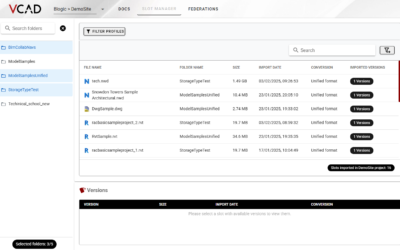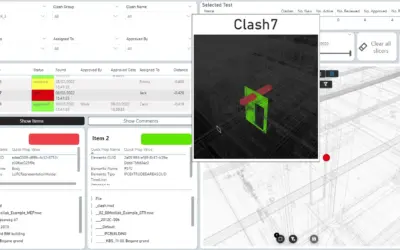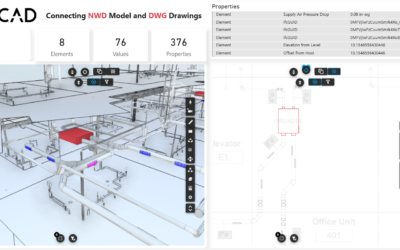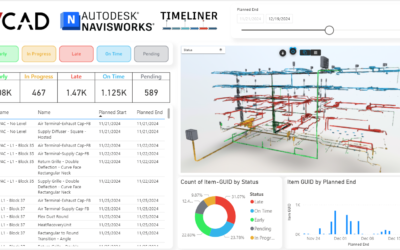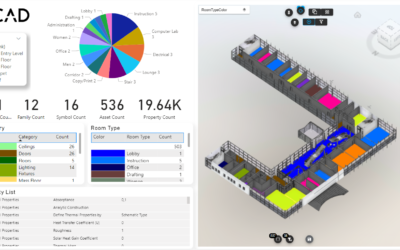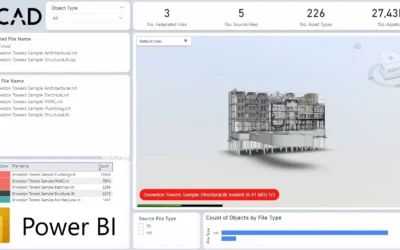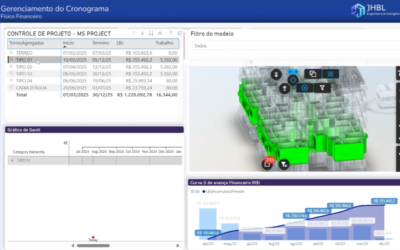BLOG
This is the Vcad blog.
Here you can find use cases, tutorials, examples and news.
Enhancing slot management in Vcad for ACC
The newly redesigned slot management page in Vcad for ACC introduces a left-hand panel that...
Next-Generation Vcad Clash Detection Template
Vcad continues to innovate in the BIM sector with a new template dedicated to clash detection...
NWD and Multiple DWG in Power BI with Vcad
Introduction The integration of NWD models with DWG drawings represents a transformative step in...
Navisworks Timeliner to Power BI with Vcad
Navisworks Timeliner provides a powerful way to schedule and visualize construction tasks in a 4D...
Streamlined slice rooms view in Vcad
Vcad continues to expand with new features designed to enhance BIM data management, simplify model...
Mixed Runtime Federations in Vcad for ACC
Mixed Runtime Federations: Connecting BIM Models Across Formats in Vcad for ACC We’re excited to...
Vcad Unified format data extraction
Streamlining Cross-Format Data Handling in Vcad The Vcad team, is always striving to make your...
Webinar: Smart buildings energy consumption
In today's rapidly evolving world, the need for energy-efficient and sustainable building...
Power BI and MS Project in a Simple Way for 5D
Introduction Construction is rapidly evolving with digitalization, and the use of Building...
Stay Up To Date With The Latest Updates
CONTACTS
Blogic s.r.l.
via F. Mengotti, 15
00191 Rome (RM) Italy
P.Iva 05731610720
support@bimservices.it