Vcad App
The Vcad App is the tool designed to manage your files with ease. From the App you can upload BIM files, download ready-to-use templates, and start working with your data right away.
Click here to access the Vcad App.
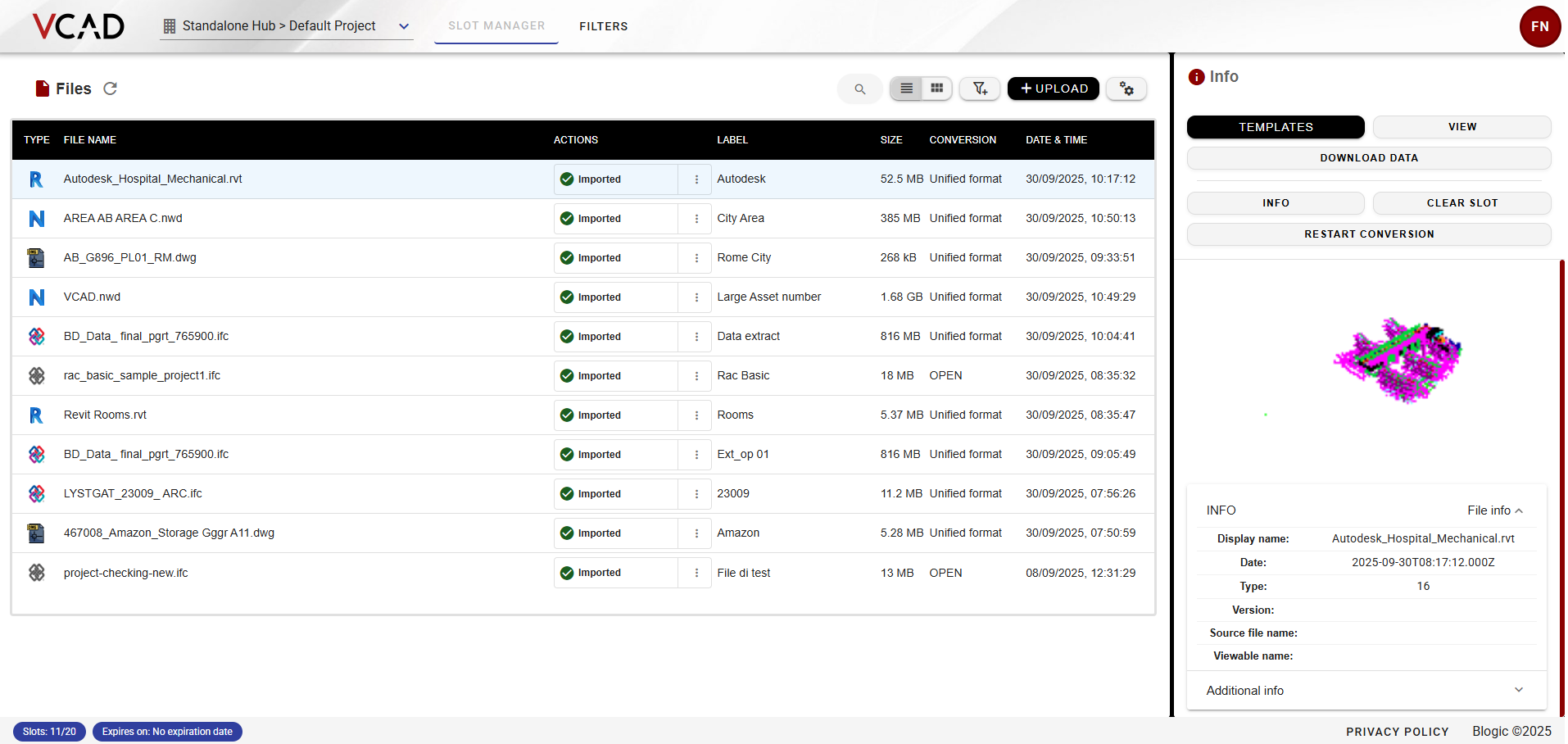
Enable Autodesk Platform Services
Unlock the full potential of Autodesk Platform Services so you can upload files in the most widely used design formats, including .ifc, .rvt, .nwd, .nwc, .obj, .stl, .dgn, .iwm, and .dwg. Click here to find out how.
Even without APS, you can still upload files in .ifc format and leverage the open format provided by Vcad.
To upload a file, click on the UPLOAD button in the Vcad App, at the top right.
In the next window, click on the SELECT FILE button, select the file to import, then click on the UPLOAD FILE button.
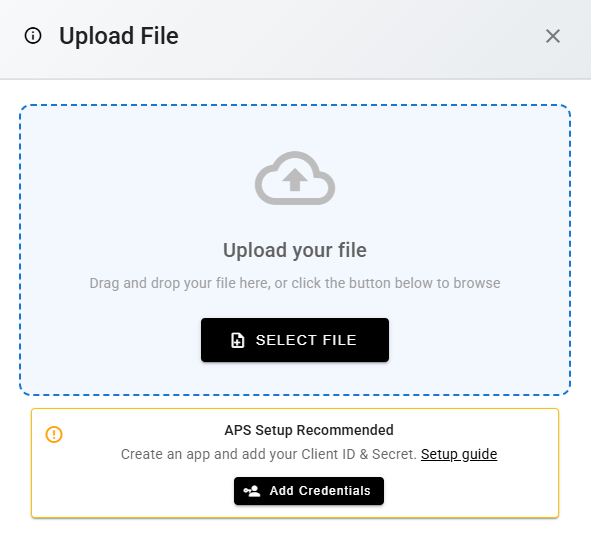
The file will be imported into Vcad, and the importing time may vary depending on the format, size, and complexity of the file. Once the import is complete, you will be able to download the templates.
Usage
Vcad provides numerous functions and actions to manage and work with your data.
The image below shows the action buttons.
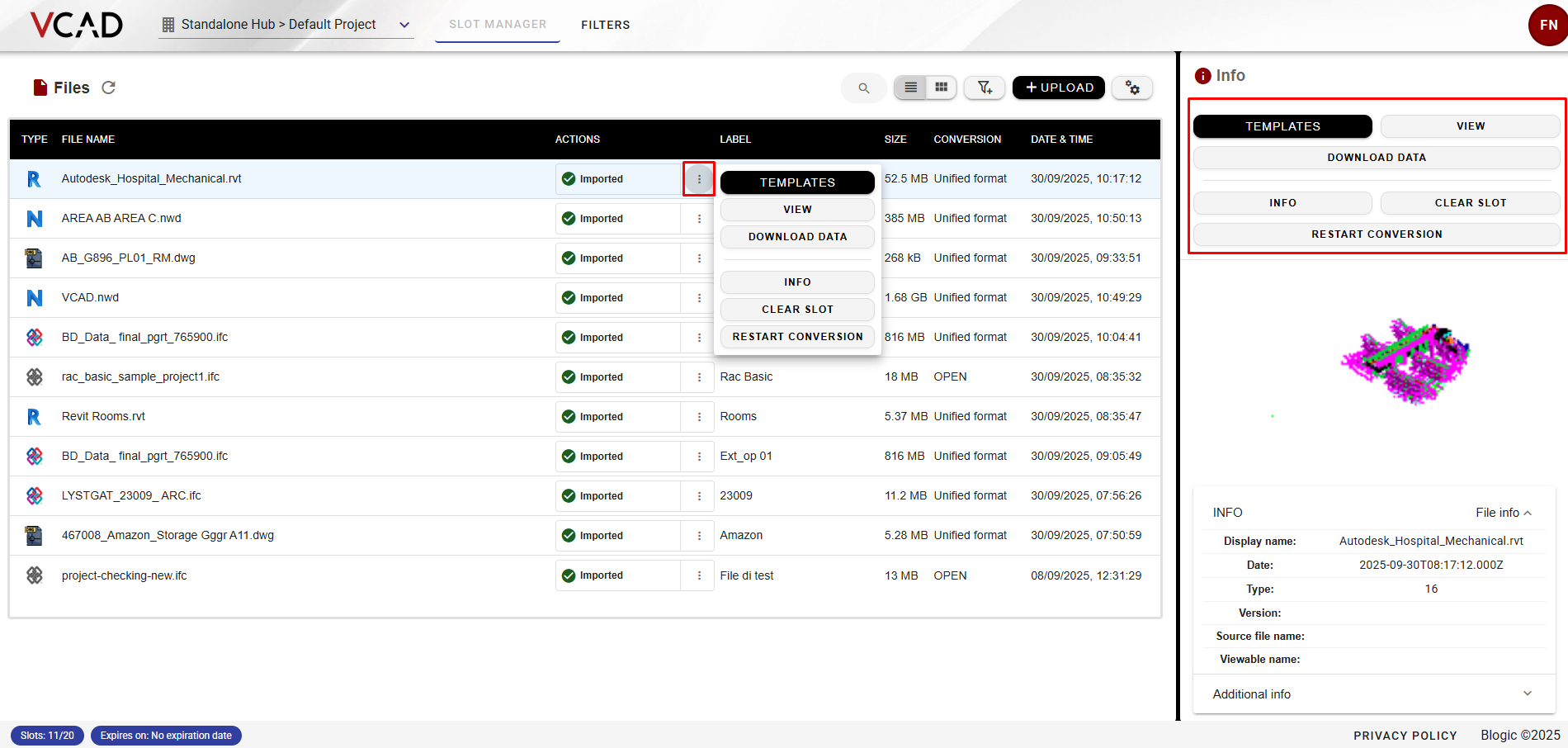
Now you can start analyzing your BIM model data. Click the Templates button, download and open your report.
Find out more about Vcad templates here.
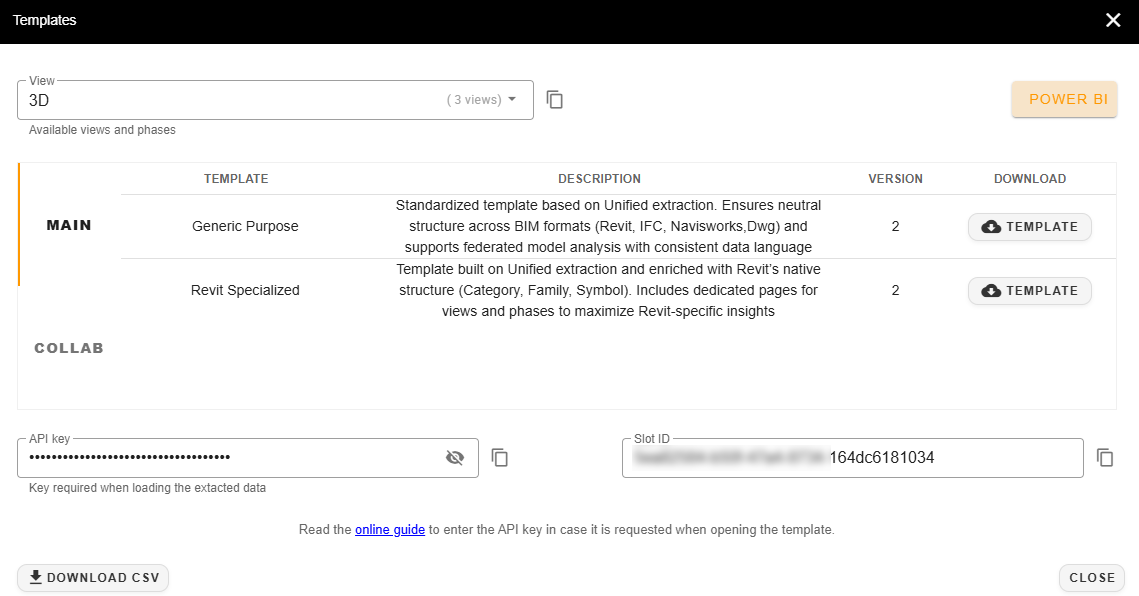
To open the template for the first time, you will need to enter your security key. This key prevents the .pbit or .pbix file from being accessed without authorization and must be entered upon the first opening of the file. The API key is unique and securely linked to each user. Click here to find out how to use the security API key.
With your files uploaded, templates downloaded, and security key set, you are now ready to start exploring and analyzing your BIM data with Vcad. Enjoy the full potential of your models and make the most of your dashboards!

