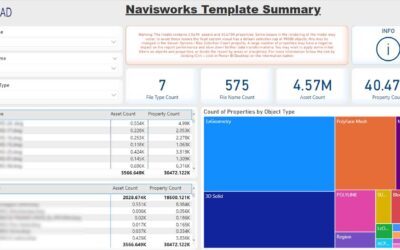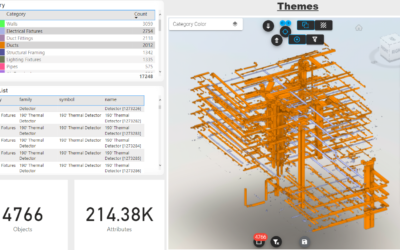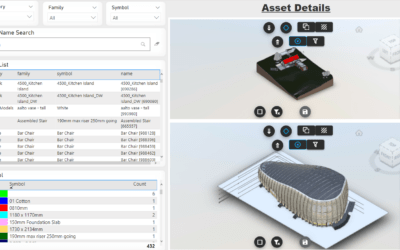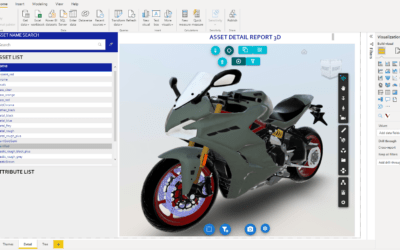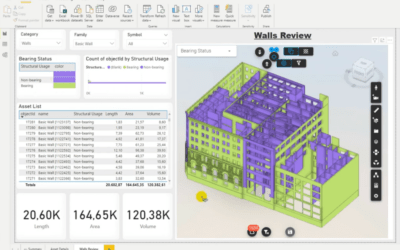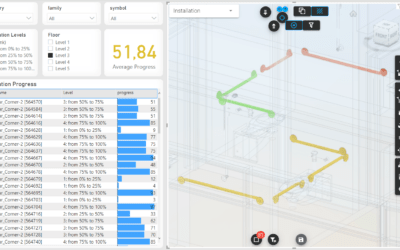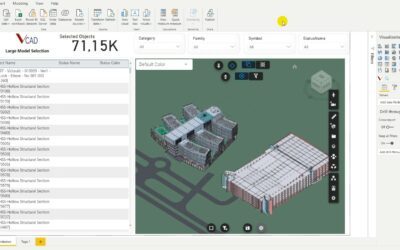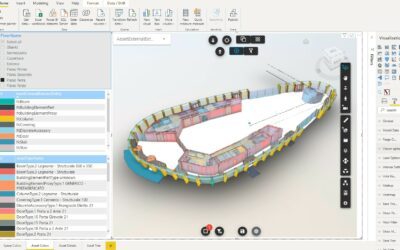Local source templates are no longer needed.New Vcad templates (called MAIN PARQUET)...
CATEGORY
Continue searching our blog!
How to create your own Power BI template in Vcad
Vcad provides users with a predefined set of Power BI templates both as a starting point for...
How to add more than one model in the same report
For several reasons it may be useful to add more than one BIM model to the same report or...
Manage OBJ format with texture in Vcad
Vcad can now handle .obj files with textures. What is an OBJ file? OBJ is a geometry definition...
Replace a Bim model in an existing report
This procedure applies only if you are NOT using MAIN PARQUET reports version 2 and later. For...
Update model version in Vcad standalone
One of the most important features of Vcad is updating the model version. In the lifecycle...
Themes and color using the Forge viewer
Sometimes numbers and charts aren’t enough to communicate actionable data, in these cases we turn...
Managing large models in Vcad for Power BI
When creating a Power BI report, speed is fundamental; we don’t want our end-users to have to wait...
Model floor filtering: IFC and Revit files
The visualization of a model by levels is very useful in the consultation of the report. In...
Stay Up To Date With The Latest Updates
CONTACTS
Blogic s.r.l.
via F. Mengotti, 15
00191 Rome (RM) Italy
P.Iva 05731610720
support@bimservices.it