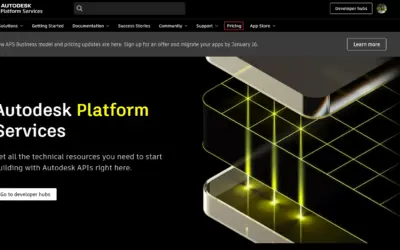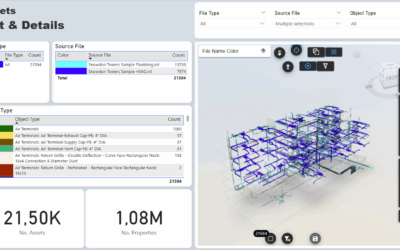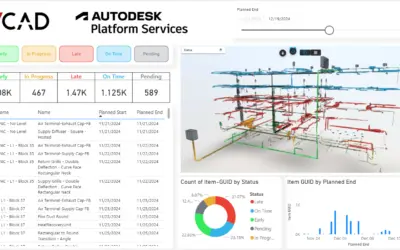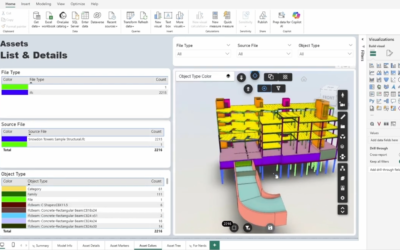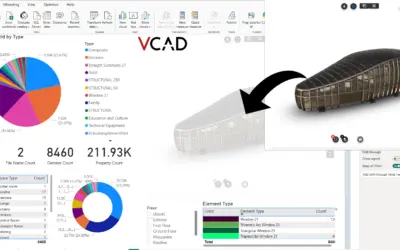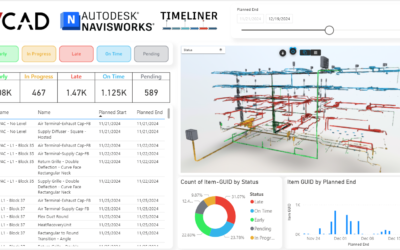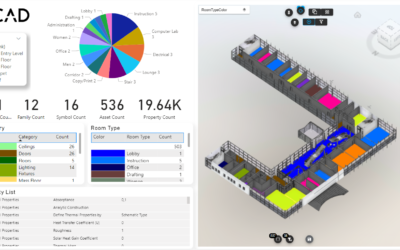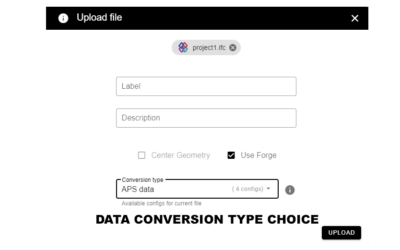Recent changes to Autodesk Platform Services (APS) require all Vcad Standalone users who rely on...
CATEGORY
Continue searching our blog!
Creating a Power BI custom template using Vcad
Vcad provides users with a predefined set of Power BI templates both as a starting point for...
Enable Autodesk Platform Services in Vcad
The guide below explains how to use Autodesk Platform Services in Vcad.This allows you to harness...
Vcad for Power BI template usage
The workflow when using Vcad for Power BI is remarkably simple, we put a lot of work into making...
Configure Vcad to render BIM files in Power BI
In this article, we’ll walk you through the steps to add the Vcad custom visual to an existing...
Navisworks Timeliner to Power BI with Vcad
Navisworks Timeliner provides a powerful way to schedule and visualize construction tasks in a 4D...
Streamlined slice rooms view in Vcad
Vcad continues to expand with new features designed to enhance BIM data management, simplify model...
POWER BI SCHEDULED REFRESH WITH NEW VCAD TEMPLATES
In this article, we describe how you can take advantage of Power BI’s scheduled data refresh using...
Multiple import options for BIM files in Vcad
We are excited to announce a new feature on VCAD that will make the process of importing files...