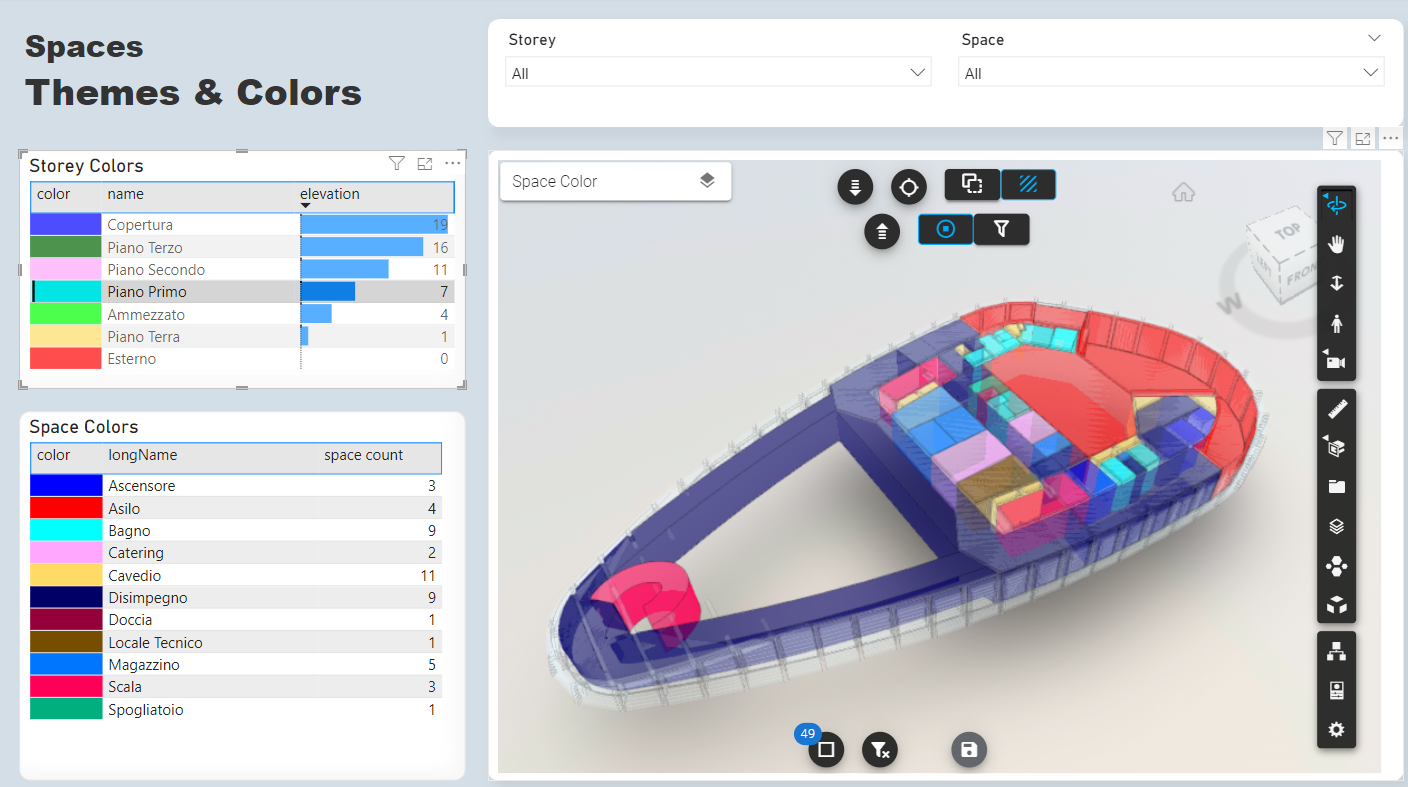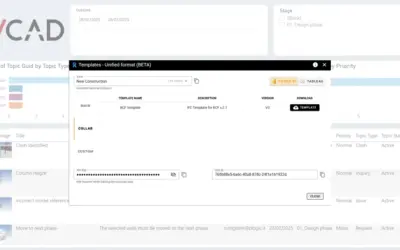The release of the Vcad-Forge (APS) custom visual version 1.4 is officially out. Starting from today all our reports contain the new Vcad version. So, it’s time to talk about what is included in the new release.
Multimodel runtime federation
One of the most important new features is the implementation of runtime federations.
With Vcad’s multi-model feature, the user will be able to merge more than one model at runtime and download a preconfigured Power BI template with the data and geometries of all selected models.
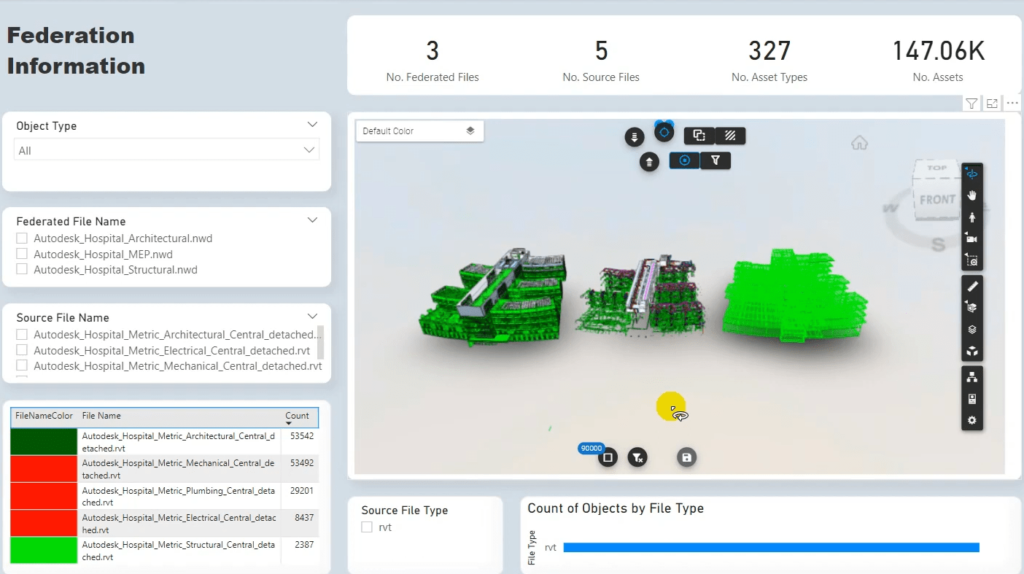
This feature is active for the Autodesk Construction Cloud version of Vcad. This first release will allow files of the same type to be used to create federations, IFC or Navisworks. In future updates we will implement the functionality for Revit files and later with mixed formats. Read this article to learn more.
Please note: federation for IFC files only works for files converted with Open Shell conversion.
You can find more information here.
New custom visual options
Below are the improvements we have made to Vcad that characterize this release.
APS version selector
The user will be able to decide which version of the APS viewer to use. By default, the most recent version of APS is used. It is recommended not to change this field if you are not sure which version to use.
Selection color transparency
Added the possibility to set the transparency level of the selection color. This feature, which has been requested by many users, will be useful for improving model consultation particularly if the model contains logical colors.
Start selection
Added the ability to determine the behavior of the viewer when the selection matches the start selection.
The options available are:
- Select all and highlight
- Select all but don’t highlight
- Don’t select
This will determine the behaviour of the viewer when the item selection matches the start selection. By start selection we intend the selection that is active when the viewer is first loaded.
Avoid double selection
Added the option to delay the selection in the model to avoid double selections when interacting with very large lists of data. It can be necessary to use this option in Power BI reports that contain large amounts of data.
View missing objects number
Added the ability to determine whether and how to display the number of missing object IDs provided to the viewer.
Improved performance of selections
We have significantly improved model interaction at selection.
The optimization dastically reduces model loading and response times to data selection.
The user experience is greatly improved as it is now possible to handle models with hundreds of thousands of assets and tens of millions of attributes without slowdowns.
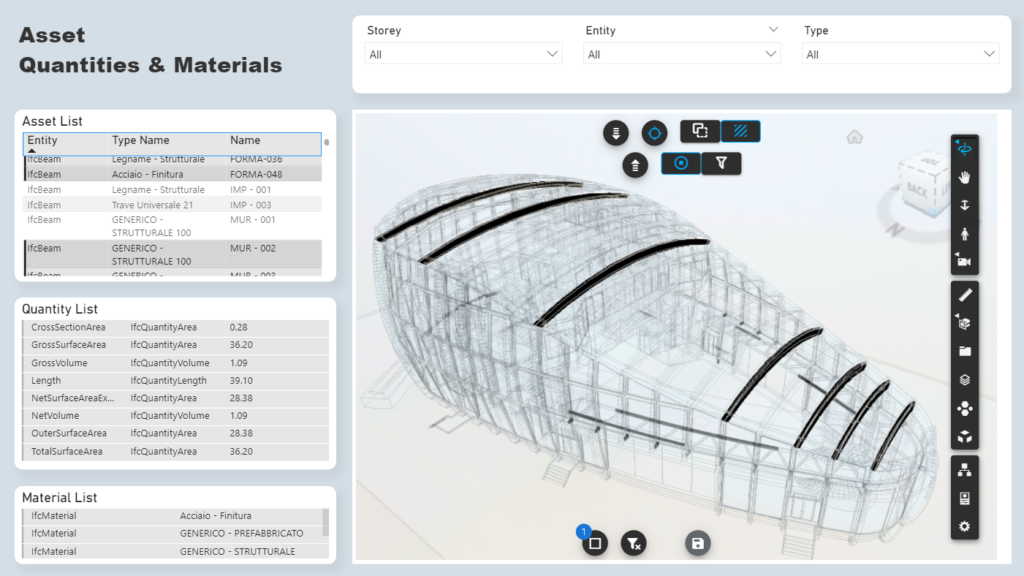
Resources
You can find the full documentation of Vcad with the new features here.
In particular, the “Forge viewer bindings” and “Forge viewer option” sections of the BINDINGS & OPTIONS category will be useful for you to take full advantage of all new Vcad features.
If you have any ideas or requests on how to improve Vcad, please do not hesitate to write to us.