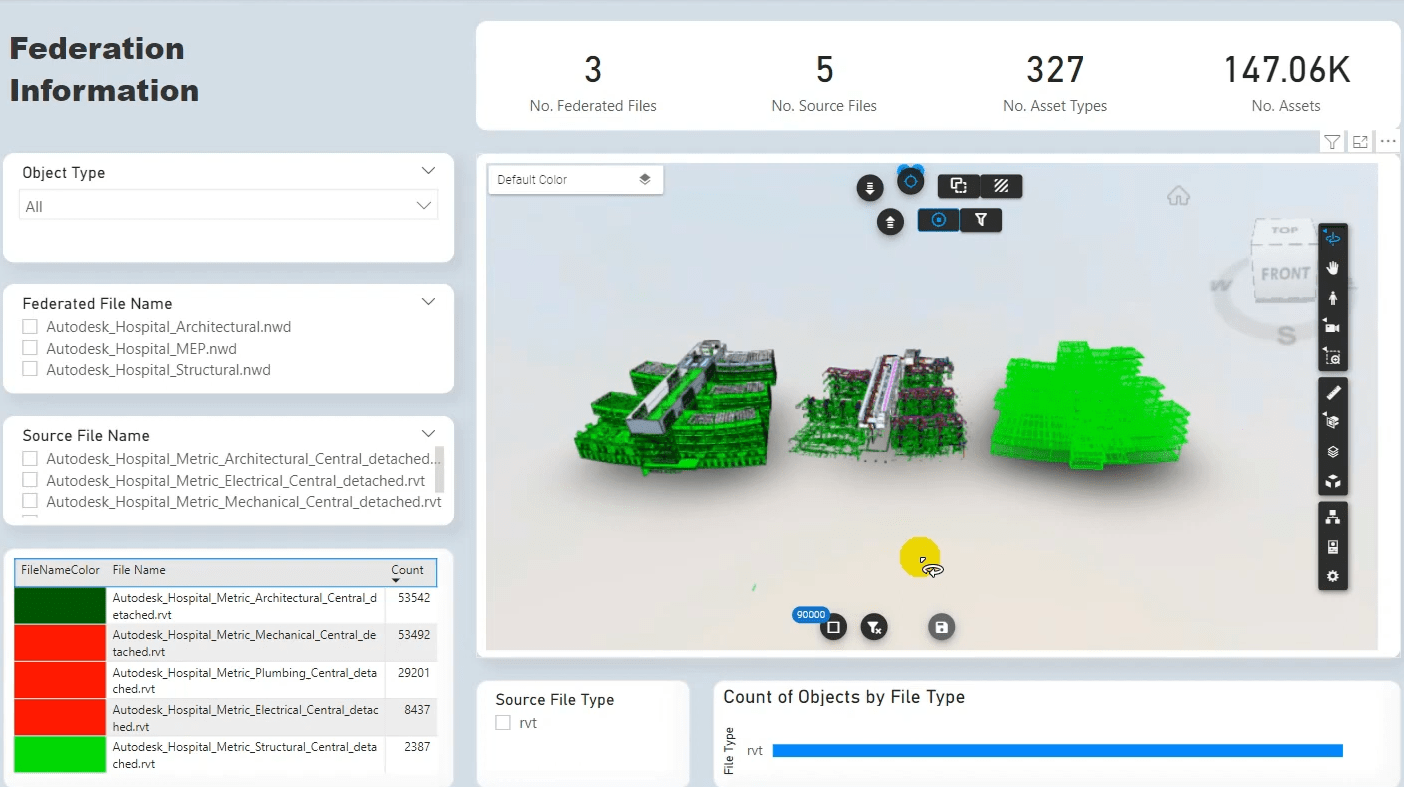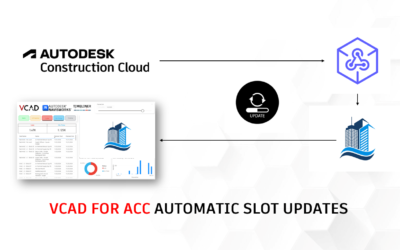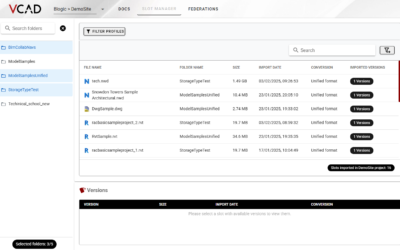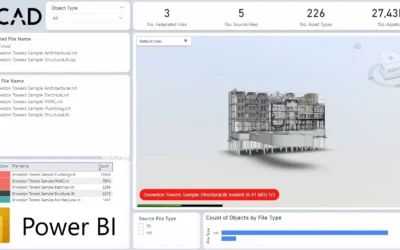Vcad runtime federation allows multiple BIM models to be merged into a report easily and dynamically.
With Vcad’s multi-model feature, the user will be able to merge more than one model at runtime and download a preconfigured Power BI template with the data and geometries of all selected models.
This first release will allow files of the same type to be used to create federations, IFC or Navisworks. In future updates we will implement the functionality for Revit files and later with mixed formats.
Preface
Why is this feature useful?
This new capability offered by Vcad for Autodesk Construction Cloud is very useful in all those cases where the user has the various disciplines of a BIM model in separate files.
In fact, in just a few clicks it will be possible to merge these models into a single report and align the same models via a web interface. The report that will be automatically generated will then contain the data extracted from all the models used in the federation and the geometries linked to them.
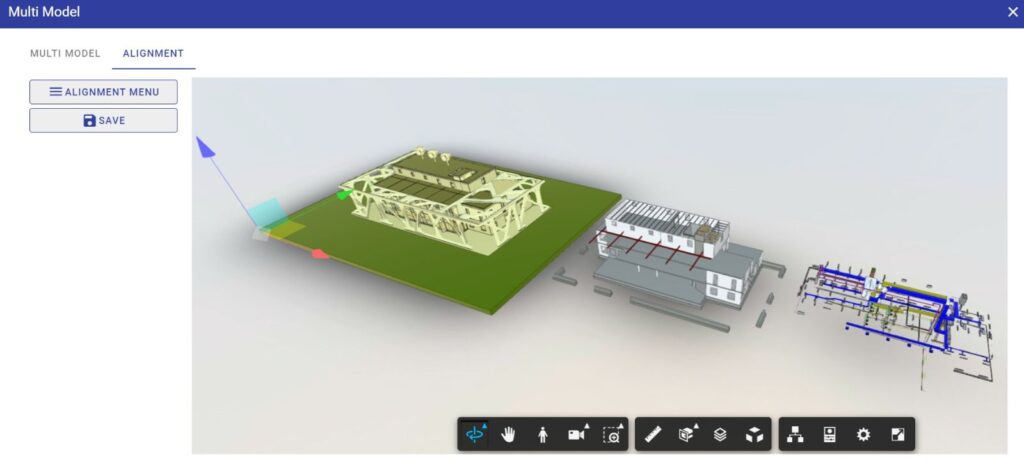
How it works
The Federations window can be accessed by using the Federations bulk action.
The DEFINITION tab allows the creation and management of federations, adding and removing files, and downloading templates.
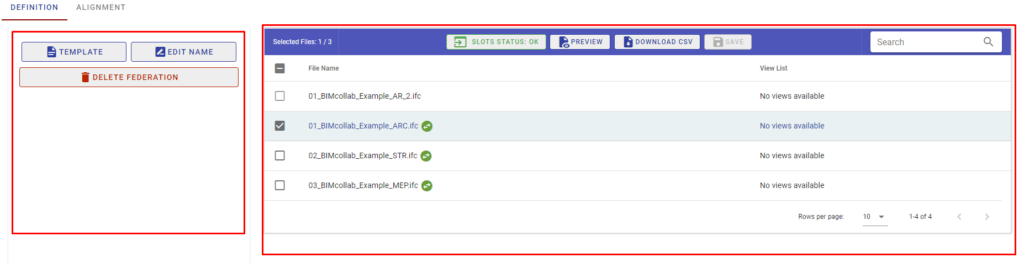
The left button panel has several functions:
NEW FEDERATION: creates a new federation.
TEMPLATE: opens the template download window.
EDIT NAME: changes the name of the federation.
DELETE FEDERATION: deletes the federation.
To create a federation:
Click the NEW FEDERATION button.
Choose a name and click Save
Select the federation files and save
On the right panel you have access to the list of files that are part of the federation. The top indicators allow you to monitor the status of the slots, preview the federation files, and save changes. If one of the files used for the federation is deleted, the slot status will report an error. You can add or remove files from the federation at any time. Remember to save the federation!
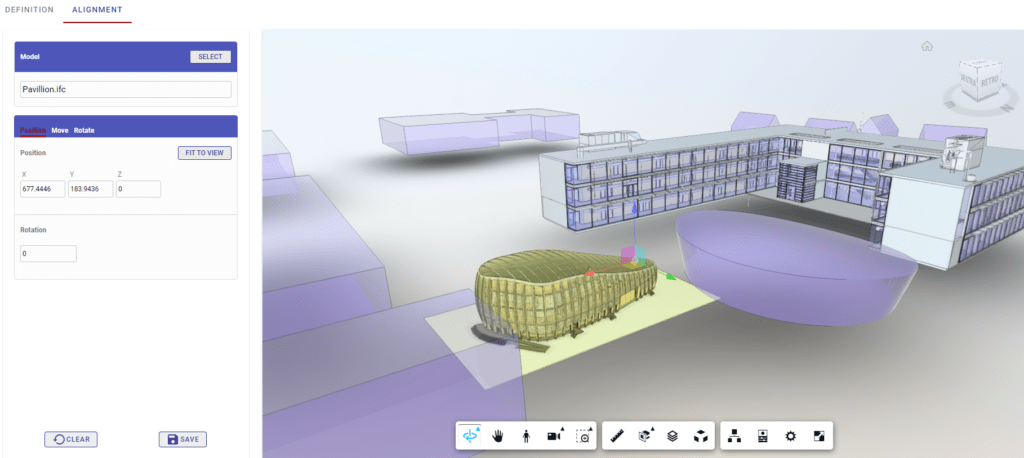
From the ALIGNMENT tab it is possible to select federation models and align them if necessary.
The ALIGNMENT section is used to align federation models. BIM models may not be aligned once the federation is created, but through this interface you can take action. You can select individual models and through various options, change the position of the models to find the ideal alignment. Once the alignment is satisfactory it is necessary to save. Should the alignment be changed after a report has already been created, simply refresh the report for it to load the new settings.
Documentation
Below are two video tutorials on Vcad runtime federation. The videos show how to create federations, how to update reports, and how to interact with the various BIM models used.
Vcad for ACC runtime federation tutorial – part 1
Vcad for ACC runtime federation tutorial – part 2
Remember to follow our Youtube channel so you don’t miss upcoming updates.
Please note: the use of e.g. 3 files for federation results in the occupation of 3 slots.