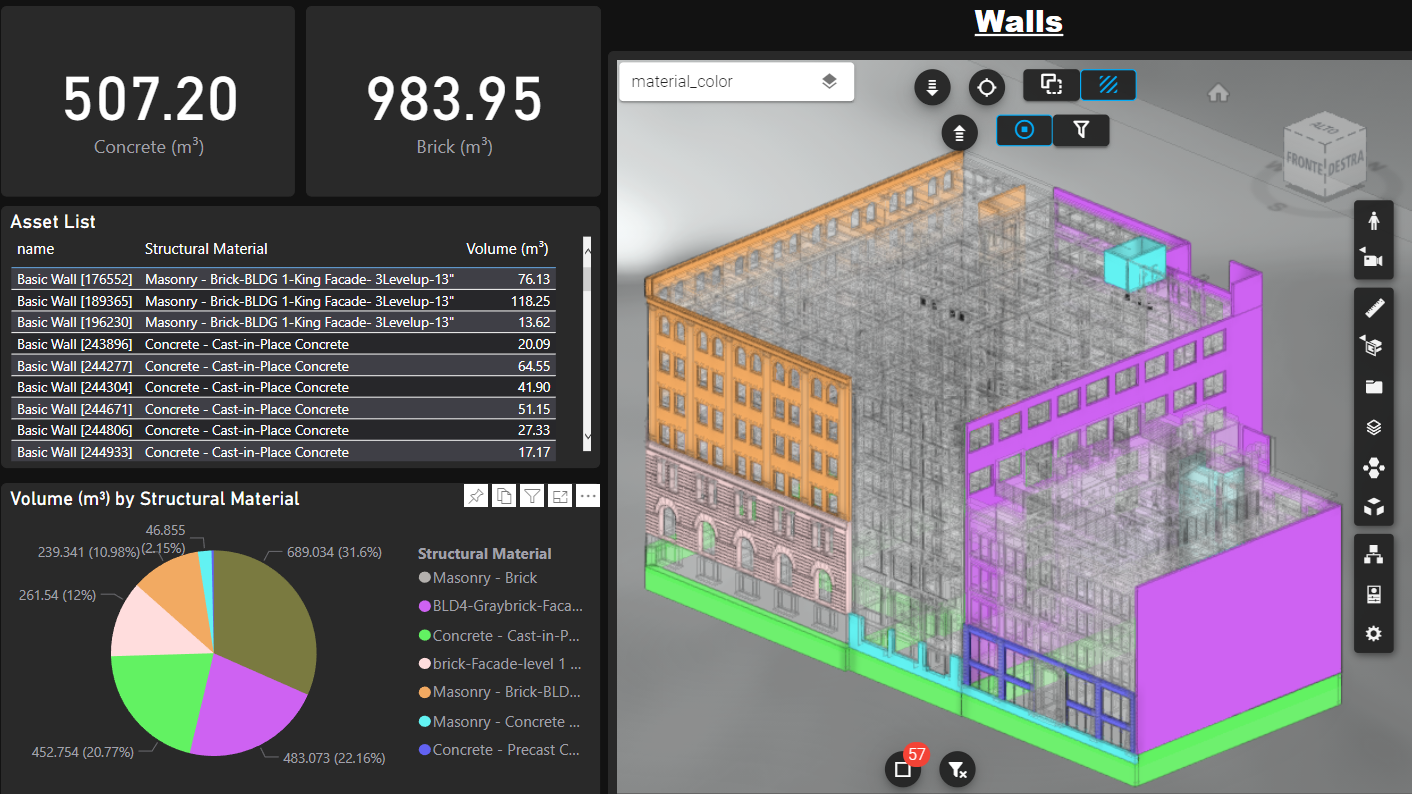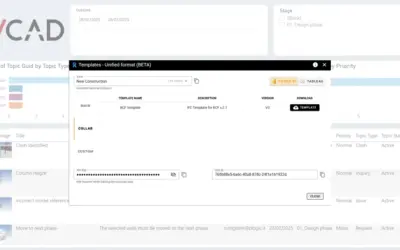Vcad aims to offer the most complete and versatile data possible to users.
For IFC files using the Forge viewer this means putting together the conversion of geometries obtained from Forge with the data extraction using other components.
The way this is done, has changed over time, in part also following Forge‘s changes; let’s have a look at how Vcad‘s IFC model conversions for the Forge viewer has evolved.
Three different techniques have been implemented over time offering always better results:
- V1: Forge Legacy.
- V2: Forge + xbim.
- V3: Forge + ifcOpenShell.
V1 using Forge Legacy
The first data extraction architecture we implemented was based on Forge Legacy data conversion, which in turn is based on Naviswork’s IFC conversion and is the default conversion used by Autodesk’s Model Derivative.
The main drawback of this conversion is that it is not adherent to the IFC structure, so we can’t easily interact with structures like storeys and spaces.
V2 using Forge Modern and xbim
When we started working at our integration with Autodesk BIM360 we developed a new model conversion architecture that would allow us to render the model using the Forge viewer but also have access to the IFC structures.
To do so, we implemented a 2-step conversion: first extract model geometries using the Forge model derivative modern conversion (as of June 2022 changed to v3 for BIM360 users), then extract model data using xbim, finally map the two extractions.
This technique allowed us to leverage Forge‘s rendering engine, but obtain a dataset structured according to IFC’s structure. However we were restrained by the limitations imposed by the Forge modern conversion and xbim, namely being limited to a single site and building.
V3 using Forge model derivative v3 and IfcOpenShell
The latest data extraction for IFC model using Autodesk Forge we have released is similar to V2, but we have implemented data extraction using IfcOpenShell and then combine the geometry data extracted by Forge model derivative v3.
Because both IfcOpenShell and Forge model derivative v3 support multi-site and multi-building models, this constitutes a great evolution in model processing within Vcad.
Therefore Vcad‘s IFC V3 data extraction offers the complete extraction of the model structure, just as with V2, but also new data not previously present, such as header, sites, buildings, layers, quantities, and others.
The datasets have also been structured in a more articulated and flexible data model that makes it easier to connect the datasets to one another.
New template for IFC files using Forge
With the new data exaction comes a new Power BI template. The new template will include some improvements to the regular report pages, as well as new report pages to showcase some of the new available data including: materials, layers and a new tree review. The new data model will offer a more intuitive access to the various entities of the model (e.g., assets, spaces, storeys, etc.).
Start using the new data extraction and template
The IFC data extraction V3 is now available to new users who convert IFC files using Vcad Standalone with the Forge viewer or Vcad for ACC; while current Vcad users who are creating these types of reports will keep using the file conversion they have been using to guarantee continuity and consistency with their work.
Existing users may request to upgrade to the new conversion; after the upgrade reports targeting new slots will use the V3 conversion while existing slots will continue to use the old data extraction even if the model is updated.