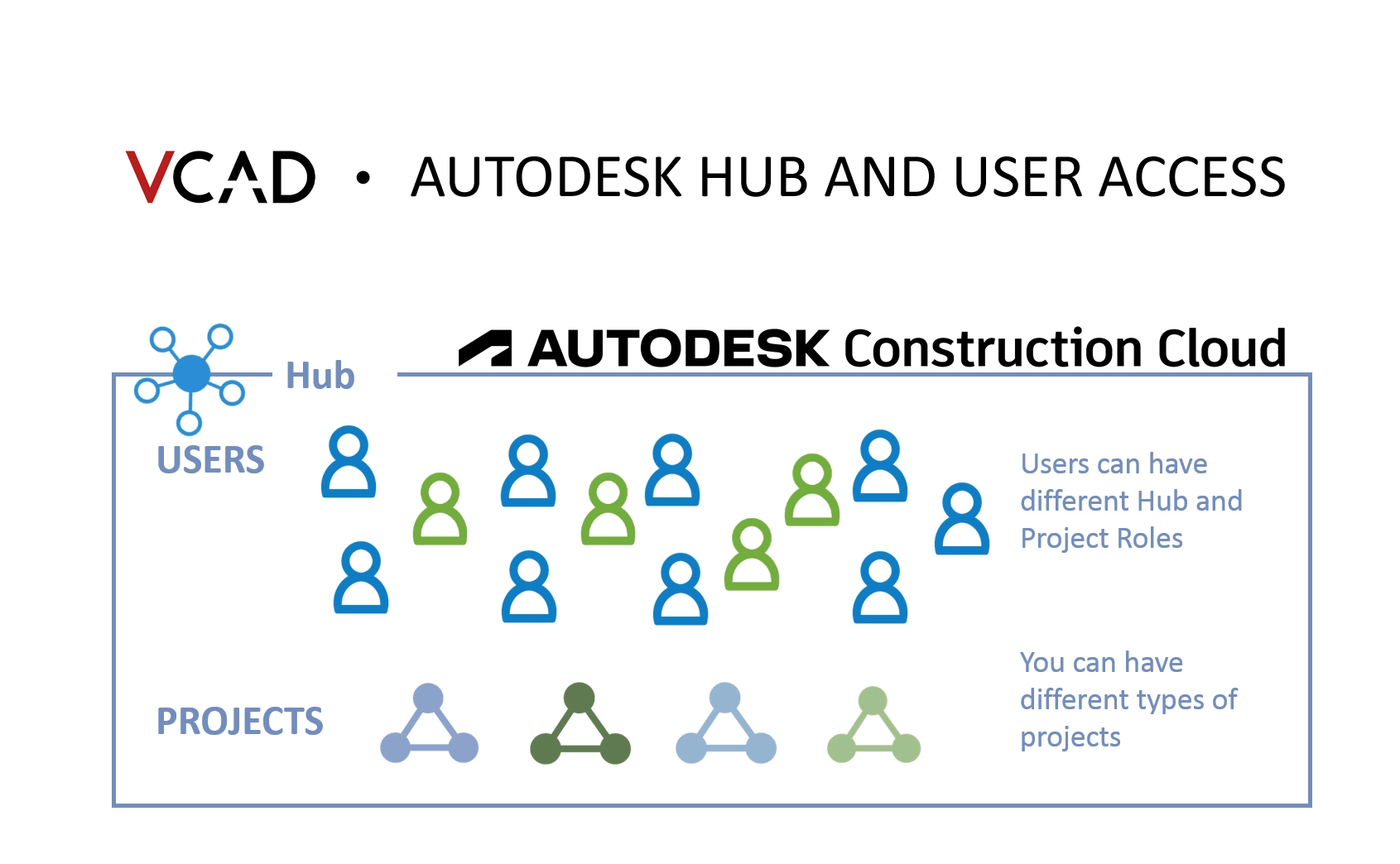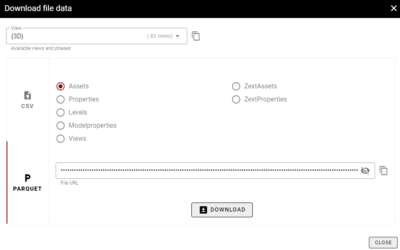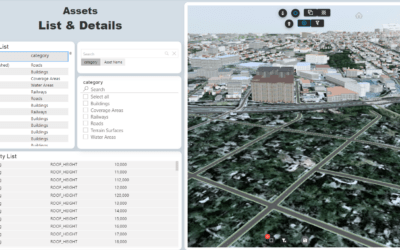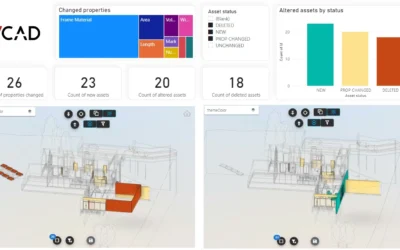Vcad for ACC is the integration between Autodesk Construction Cloud© (and BIM360) and the Vcad platform, which enables simple and direct creation of reports and dashboards in Power BI, using data and graphical elements from BIM files. New users can take advantage of a 10-day trial period with 10 slots available, please read this article for more information on how to activate the trial.
In this article we will see how Vcad handles Autodesk ACC users and what is the difference between the trial and paid versions. Let’s point out immediatley the trial version offers the full functionality from the payed Vcad experience.
Relationship between Autodesk HUB and Vcad
When you sign up for BIM 360 or ACC, you get access to a hub.
A hub represents an instance of Autodesk ACC or BIM360. You can create multiple projects for a single hub and add users.
Users can be part of multiple projects and have a defined role in the hub and a distinct role in each project.
All user access and permissions are managed by the ACC or BIM360 administrator and not by the Vcad systems, which simply takes them into account when a user accesses the integration.
This means that when accessing Vcad for ACC, the users will only be able to interact with the projects and files that they have access to within ACC and BIM360.
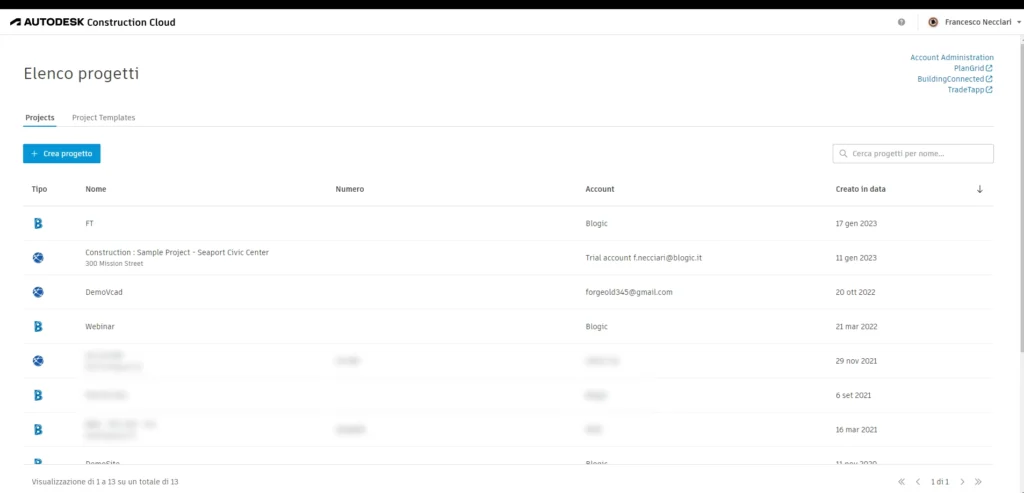
The user logs into Vcad for ACC/BIM360 using the user’s Autodesk credentials, via Autodesk API, and the only information saved in the Vcad systems are the users e-mail along with the hub code.
After logging into the Vcad for ACC interface, the user will then be able to see and interact with all the projects they has access to.
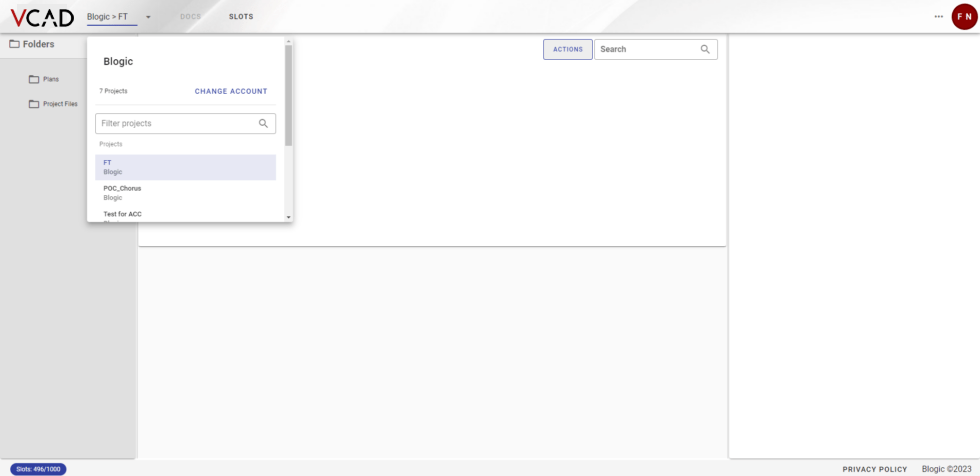
Trial license
When activating the trial license of Vcad for ACC/BIM360, the user starts a temporary license on the hub they are logged in to. This means that if they were to accessed on a different hub, the user would start a new temporary license on a second hub.
The same thing will happen for any colleague accessing Vcad for ACC/BIM360, i.e., accessing the trial version will begin new a trial period tied to the individual user. For each user who logs in, Vcad’s systems will save the email used and the hub code.
Paid license
In the case where a paid license is activated, things change.
The Vcad license is activated on the hub the clients wishes to use, therefore the license is per hub and not per user. Once the activation is completed, any of the user’s colleagues who have access to that hub will be able to use the Vcad platform and share their slots. In this case, neither the email nor the hub code of each person who logs in will be saved in the Vcad systems, but only those of the user who requested the license activation.
One paid license, more Autodesk hubs
The licensing of Vcad for ACC/BIM360 is based on the number of slots/files. A user may choose to purchase a license including, for example, 20 slots. If they needed to use the 20 slots in two different hubs, it is possible to do so. Setting up the license is a manual process, so all the user needs to do is indicate how many slots to dedicate to each hub and our team will set up the license as requested.
If you have any questions about this topic, write to us!