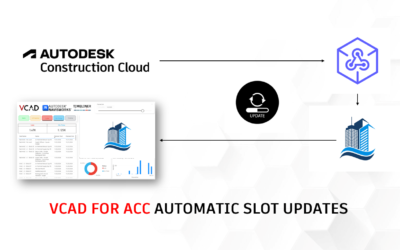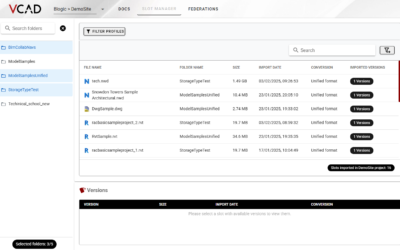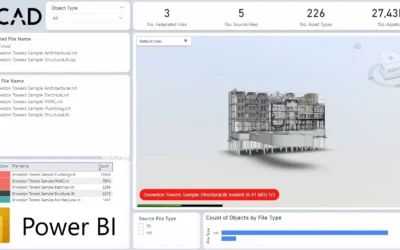We are happy to introduce a new feature on VCAD. Starting today, it is easier than ever to download the data that VCAD extracts from imported BIM files in different formats, thanks to a new download window.
Once the process of importing a file is finished, the user can decide to download the entire dataset extracted from VCAD or parts of it, and take advantage of the data. Having the entire dataset of the file at one’s disposal makes it possible, for example, to analyze it, compare information from multiple models, and import the data into a database for querying. These of course are just a few of the possible uses.
Currently, CSV and PARQUET formats are available for download, other formats will come soon.
Let’s look at how to download the data.
How to open the data download window in Vcad Standalone
To access the data download window, simply click on the DOWNLOAD DATA button that opens by clicking on the three dots at each file. The button panel will only be visible when the file is imported.
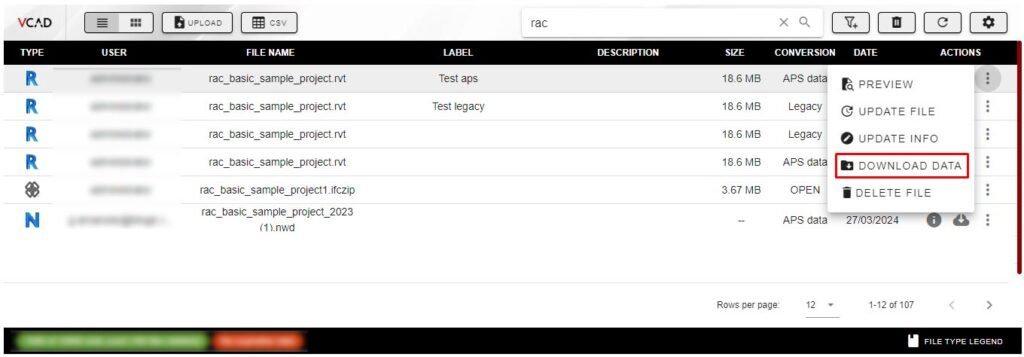
How to open the data download window in Vcad for ACC
To access the data download window, just click the DOWNLOAD DATA button that can be found in the action panel for each file and also on the SLOTS page of VCAD for ACC. The button will be visible only when the file is imported.
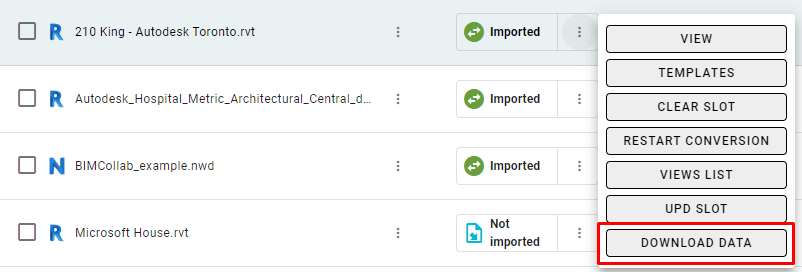
The data download window
The window contains several tabs, one for each file format.
To provide a more efficient service, the CSV format will be downloaded in a single .zip file.
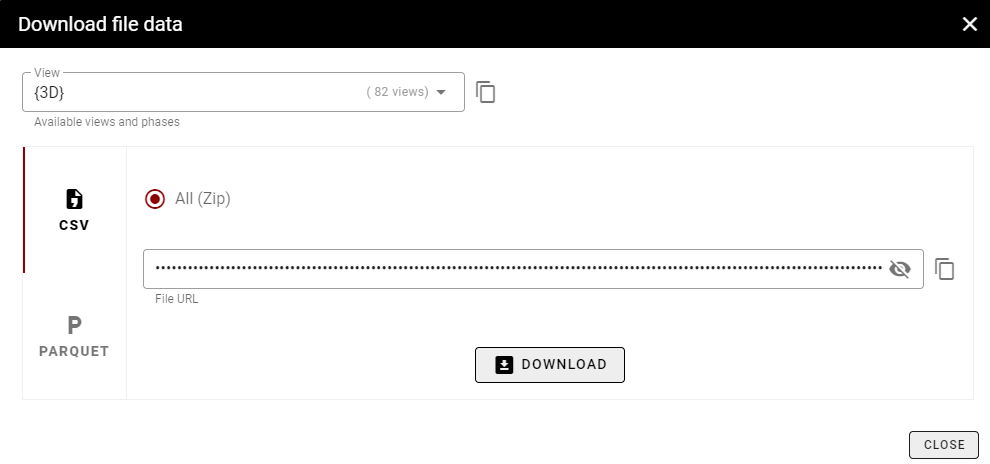
The datasets for the PARQUET format, on the other hand, can be downloaded individually. We recommend TAD viewer to open PARQUET files locally. Click here to download TAD viewer.
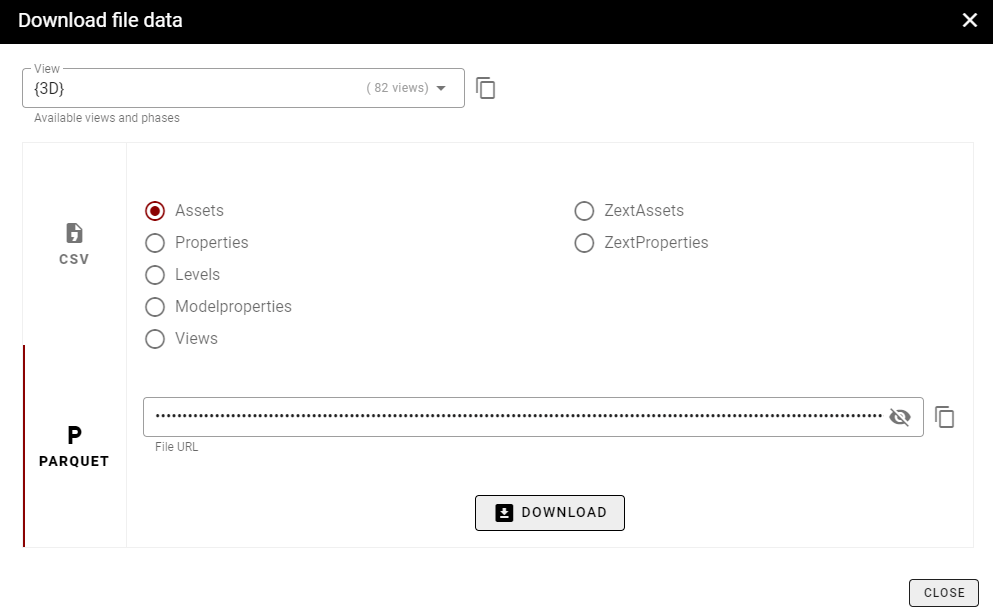
The window also contains the URL for direct file download.
We’re confident that this new feature will be of great value for all VCAD users and a valuable starting point for advanced data analysis.