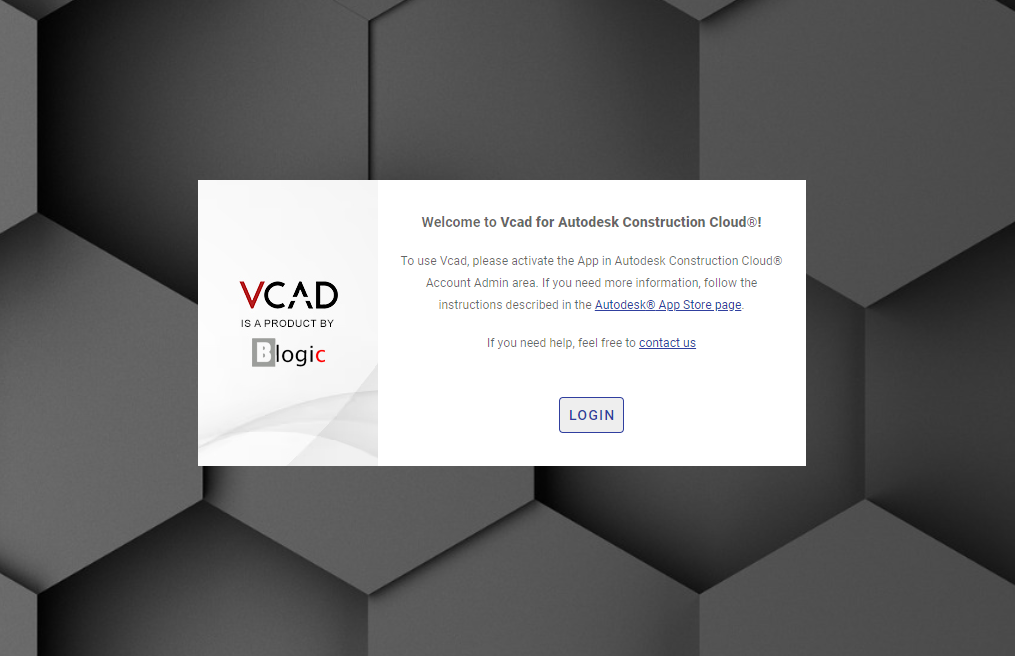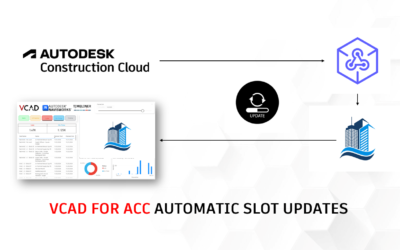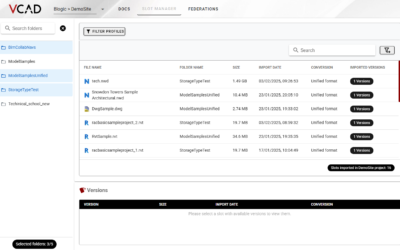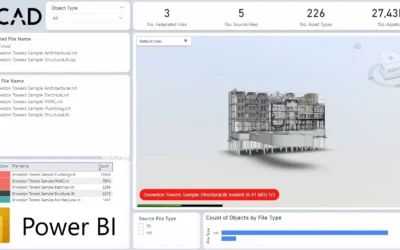Vcad for ACC is the integration between Autodesk Construction Cloud® and the Vcad platform.
It allows the easy and immediate creation of reports and dashboards in Power BI, using the data and graphic elements of your BIM files.
This integration allows users to access their models stored on Autodesk Construction Cloud® document management directly from the Vcad for ACC web app. The data extraction and report creation will all be managed by the Vcad for ACC app without the need to copy files to an external repository.
Vcad for ACC provides the customer with a series of Power BI templates. The templates can be customized to the customer’s needs and associated with their account.
It also allows the creation of Power BI templates from every view, stage and version of your BIM files. All this in seconds. Vcad for ACC handles files in ifc, rvt, nwd, nwc, stl, obj and dwg formats.
ARCHITECTURE
Below we describe some aspects of the architecture and information exchanges used in the Vcad life cycle. The first phase concerns the retrieval of information from the BIM model and the extraction of data. The following image represents the architecture used during the Vcad model processing.
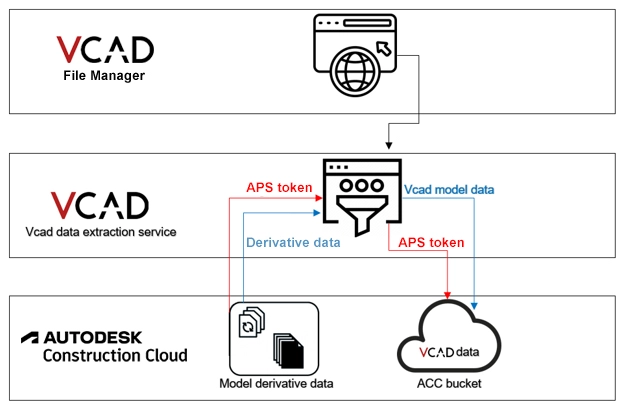
The second phase, on the other hand, concerns the use of the data in Power BI during the creation and editing of the report and finally publication. The image below represents the architecture of Vcad for ACC for report usage.
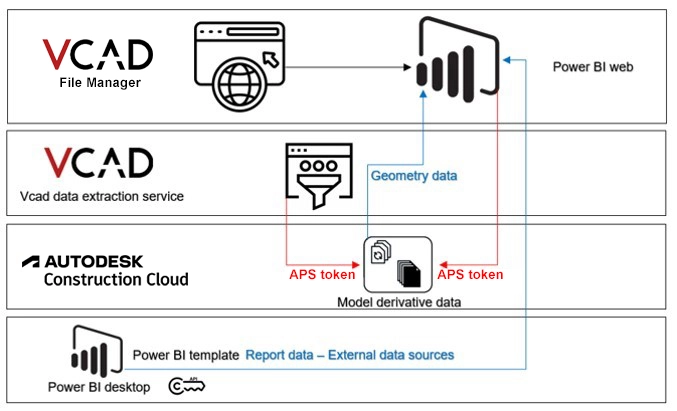
The Vcad for ACC integration app has the following features:
- ACC projects/folder/model content navigation,
- visualization of models,
- extracting information and exporting data to Vcad in Power BI,
- selection and setup of Power BI templates for creating Reports.
All processes use ACC APIs for communication and information exchange between ACC and Vcad, and security is ensured through authentication processes and token exchange.
The user receives access authorization through a 3-legged authentication, which involves the user entering their Autodesk credentials, the process is not managed by Vcad but by Autodesk itself.
The authentication process issues a token that will be used by Vcad for subsequent calls.
Vcad, in order to extract the data needed for Power BI report creations, uses the Autodesk Model Derivative API. The Model Derivative is composed of the geometries and data extracted from the model and allows its visualization in the web environment via the Forge viewer.
STORAGE
In the case of integration with ACC, the Model Derivative is exposed directly from the ACC API and therefore there is no need to perform any additional model upload or conversion operation via Autodesk Forge. Vcad extracts the data in the Model Derivate and converts it into data structures (.csv) optimized to facilitate import into Power BI.
The csv files are temporarily saved on the Vcad server for the time of the model processing (which may vary depending on the model size), after a the end of the model processing the file is saved in the client’s Autodesk Forge bucket and deleted from Vcad’s servers.
When the files are retrieved by Power BI, the report uses the authentication and security mechanisms provided by Autodesk.
The report created from the Power BI template will point to the resources associated with a given model present in ACC. At this stage (i.e., within Power BI Desktop) security is provided through a standard mechanism present in Power BI that requires the user to enter an API Key. The API Key is generated and associated with a specific account by Vcad and allows the user to be validated in Power BI Desktop before serving data in the Autodesk Cloud.
Click here to learn more.
The architecture ensures a high degree of security as all available measures are used to ensure that all communication and data exchange is guaranteed and protected.