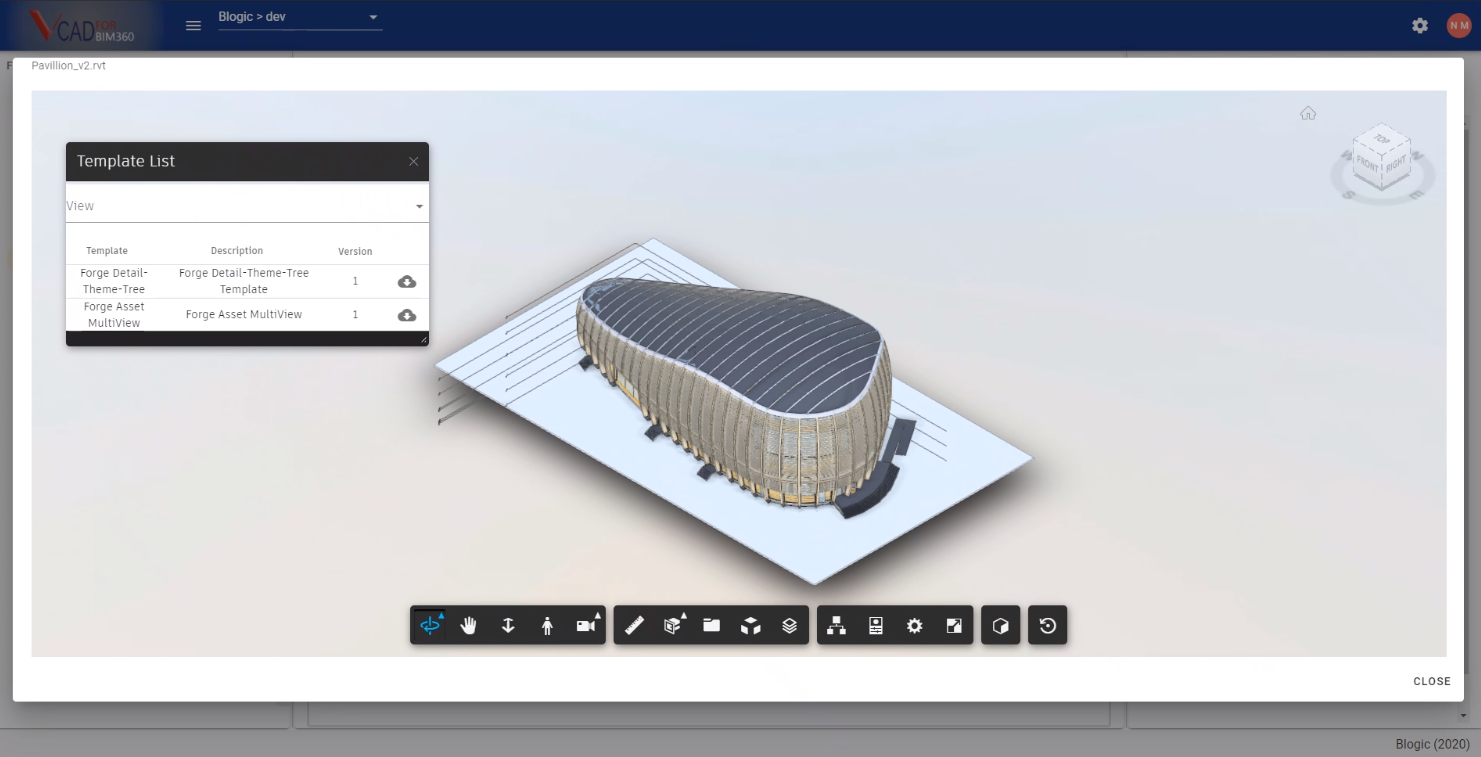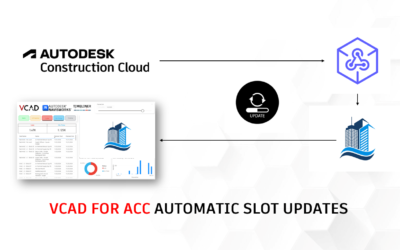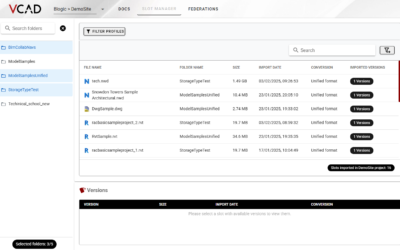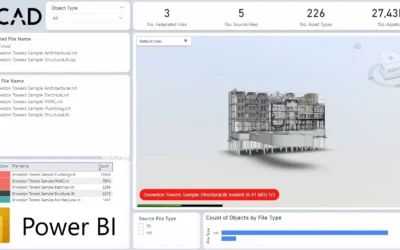If you have been following us on social media or our YouTube channel, you may already know that here at Blogic headquarter, the Vcad team has been working on an integration with one of the most popular BIM document managers out there, Autodesk BIM 360®. But what exactly does this integration consist of?
In this post we will go over some of the most exiting feature born from the union of Vcad and BIM 360®.
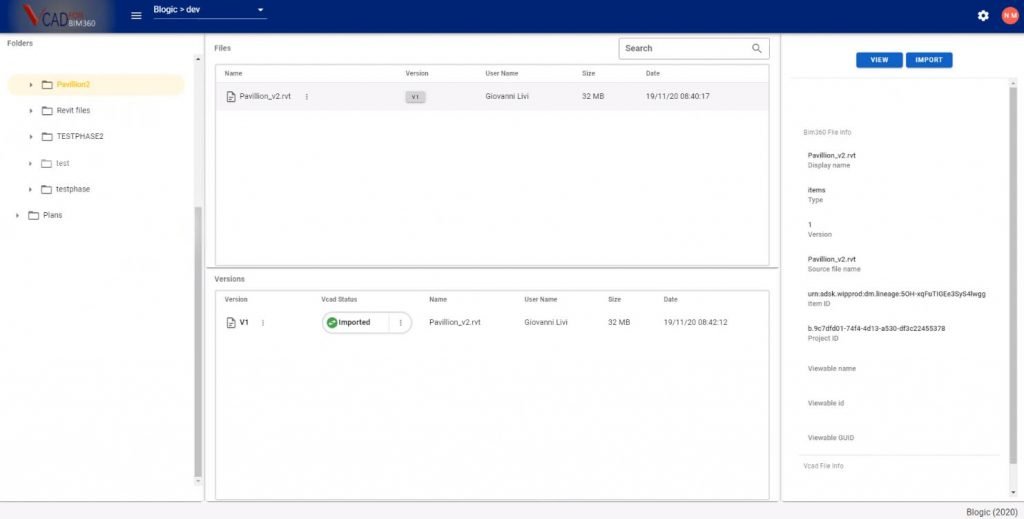
The objective
When we decided to start development on Vcad for BIM 360® we had a few objectives in mind:
1) Figure out a way to make creating Reports with Vcad even more simple and fast;
2) Automatically have access to even more information in our reports;
3) Guarantee the high level of security that big projects require.
BIM 360® helped us do that and more.
Why BIM 360®?
If you have been working with BIM files, you certainly have at least heard of Autodesk, and if you are working in a big company on a big project, there are good chances that you may be using Autodesk BIM 360® to manage project files and model versions.
In any case let me explain in layman’s terms some of what BIM 360® allows you to do.
BIM 360® allows for cloud storage of project files and BIM models making them available on any device at any time; it allows you to define different user rights on files; it enables the collection of auxiliary project information and guarantees a high level of data security.
New features
With Vcad for BIM 360® we add tons of new features.
Data security
The actual BIM files will remain stored on BIM 360® and they no longer have to be hosted on our servers. This means that you will be able to enjoy the high level of security you are used to with BIM 360®.
Access to all project files
With Vcad for BIM 360® the user will have access to all the models and project files they normally would in the BIM 360® document manager, and will be able to import any model, view or version to a Vcad slot without having to download the model and then upload it to the old Vcad file manager.
This makes creating a Power BI report with Vcad even faster and helps you make sure you are always reporting on the latest version of the models.
Report creation for multiple users
With Vcad for BIM 360® you will be able to define what type of user in your organization has the rights to generate report templates. This means that now multiple team members will be able to work on the report creation based on the access they have on the project files in BIM360®.
View and version management
With the integration with BIM 360® we are now able to generate reports based on different versions of the models as well as different views exported form Revit.
BIM360 metadata
It will be possible to enhance our report with auxiliary information coming from BIM 360®. In the near future we will be working on releasing Power BI templates highlighting things like issues, number of project revisions, and other statistics coming from multiple models or the actual project rather than a single model.
Conclusion
These are just some of the new features that will be available when using Vcad for BIM 360®. We are looking forward to sharing with you what else in to come.
Check back later for more updates on new developments and news reguarding Vcad.