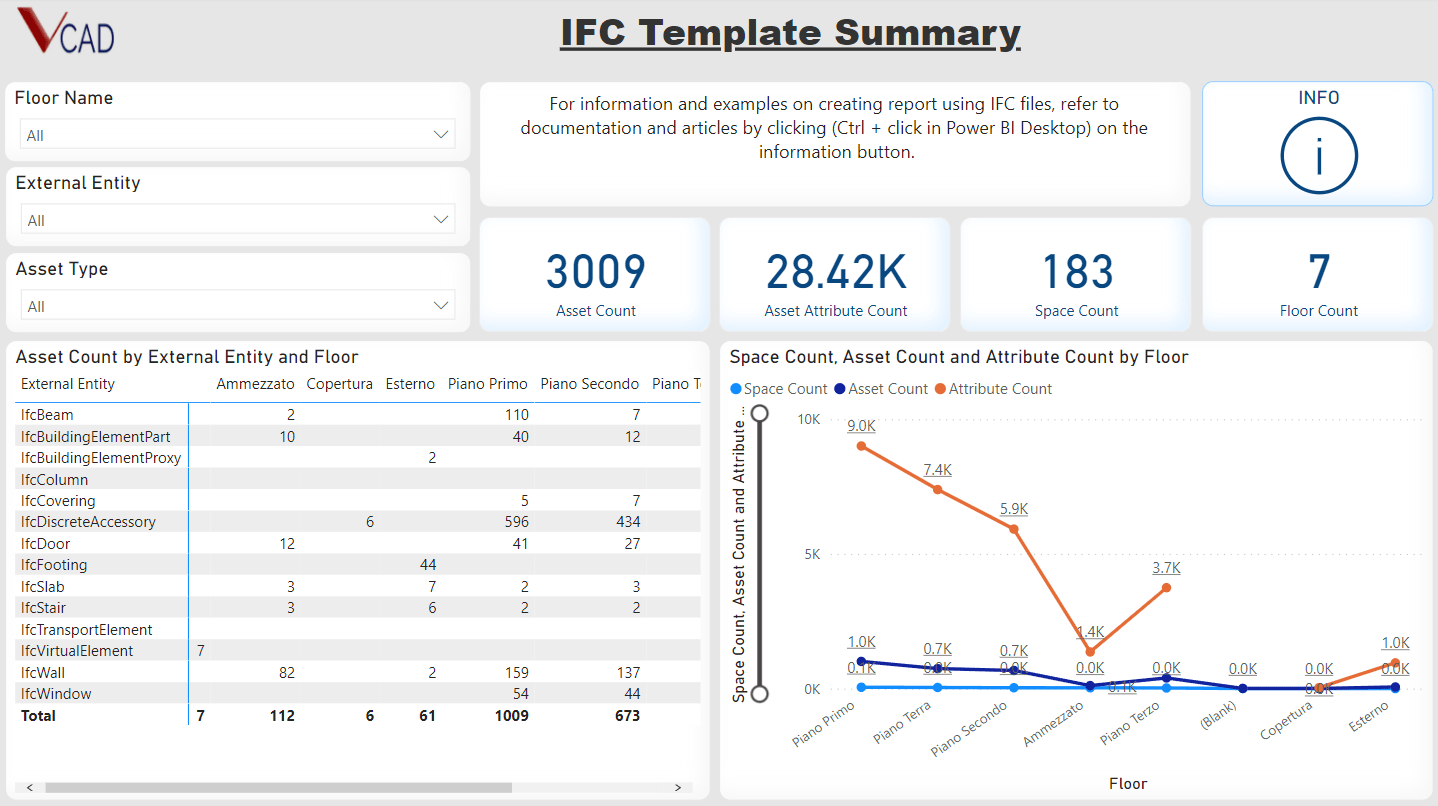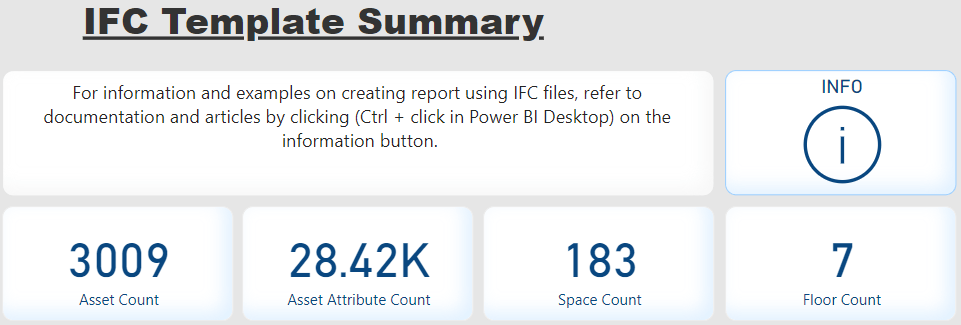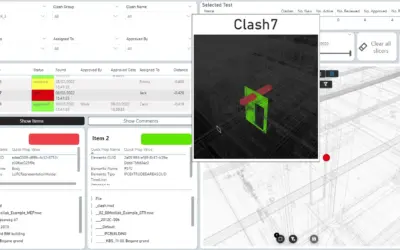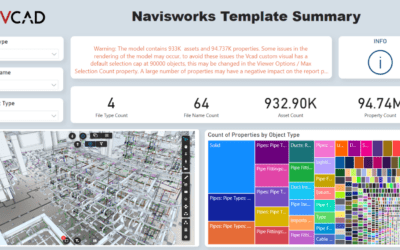The Forge IFC template is the latest to join the list Power BI templates to be revamped.
The template is being released in BETA version and is available for use with IFC models with the Forge viewer.
Template structure
The new template is structured into 5 pages:
- Summary
- Space Colors
- Asset Colors
- Asset Details
- Asset Tree
As with the other recent template updates, the pages of the report received a fresh coat of paint and a new “Summary” page has been added.
Summary page
The “Summary” page provides an overview of the model used to create the report template.
The summary page contains some counters and an information button which will allow the user to navigate to a collection of useful resources for creating reports using IFC models.
On the bottom left part of the report page, a matrix provides information about the distribution of assets over different floors and external entities; while on the bottom right, a line chart offers a look at how space, assets and asset attributes are spread over the various floors.
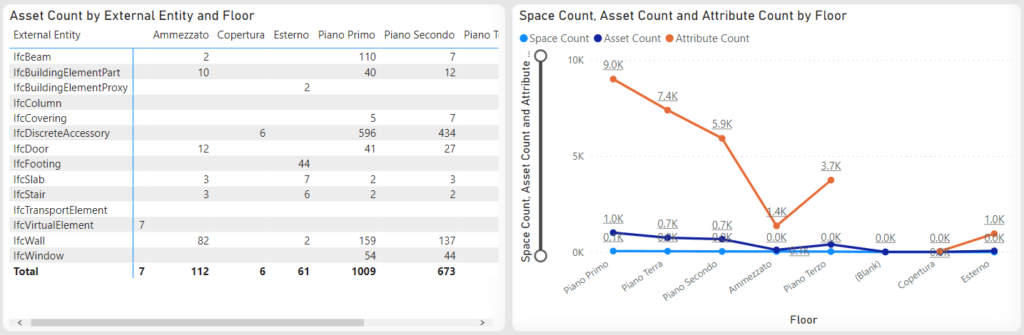
Please note: the Summary page is hidden and visible when the report is in edit mode. Before publishing the report it is possible to select a different initial page or delete it.