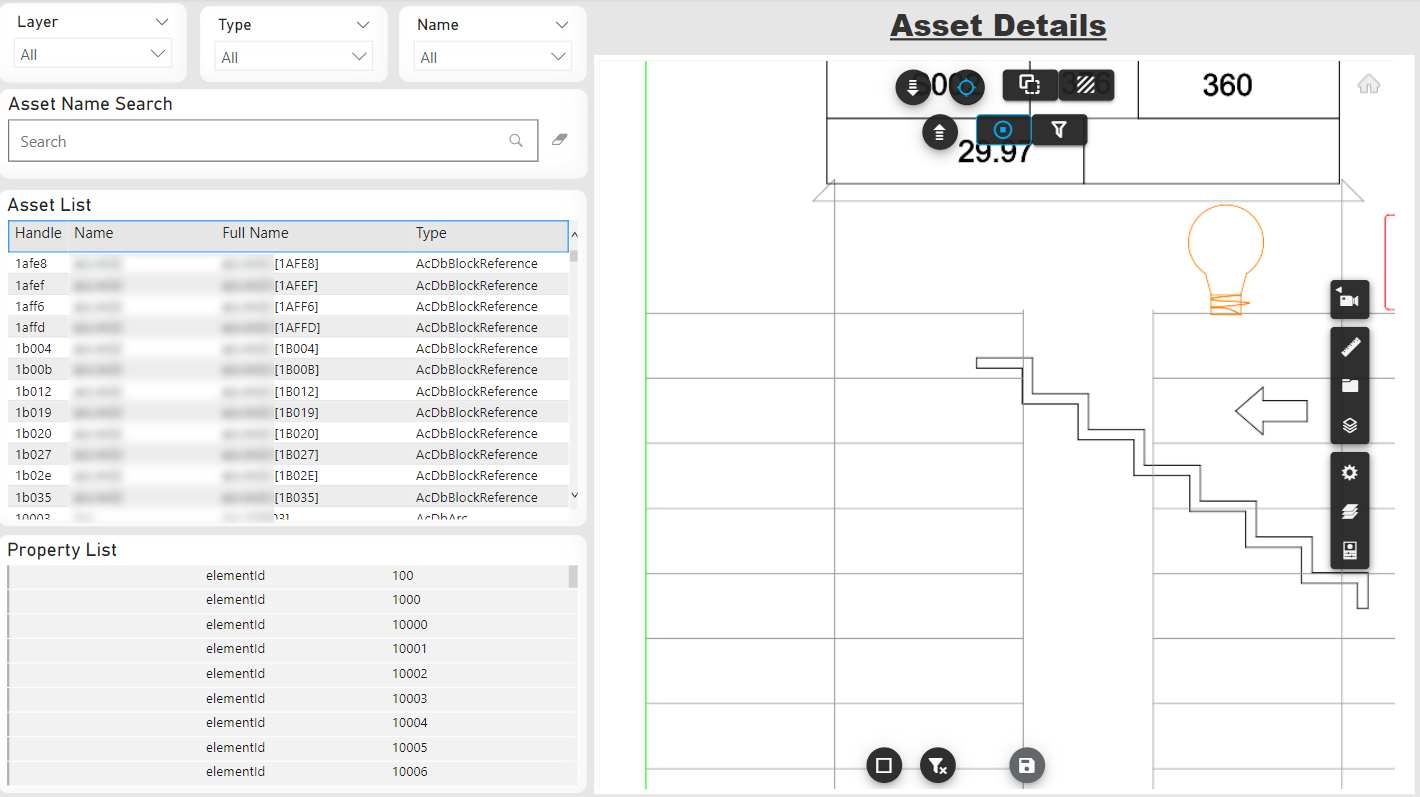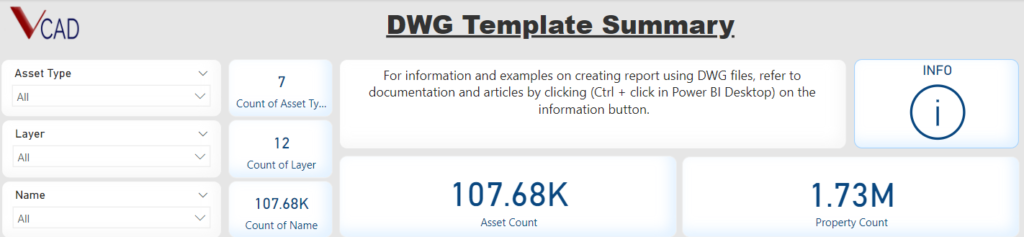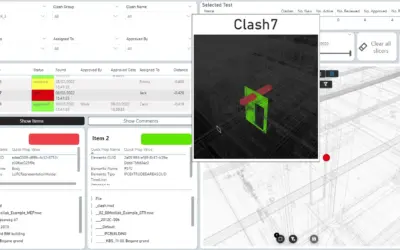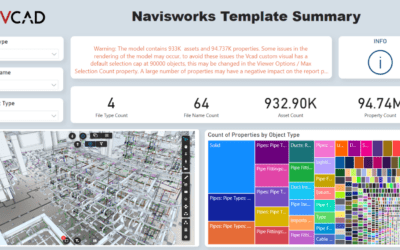Continuing the release of updated Vcad templates, we are releasing the new DWG template.
Let’s have a look at what it looks like.
Template structure
The DWG template is structured into 4 pages:
- Summary
- Themes
- Asset Details
- Tree
Most of the report pages have been in the DWG template before.
In this article we are going to focus on the two new addition: “Summary”.
Summary page
The new “Summary” page can provide an overview of the DWG file used to create the report template.
As with the others, the summary page contains an information button that in the DWG template will allow the user to navigate to the Vcad documentation page.
The rest of the report page offers a more information about the DWG file.
The “Layers” view shows the list of layers in the file while the “Asset Types” view lists the number of elements in the drawing.
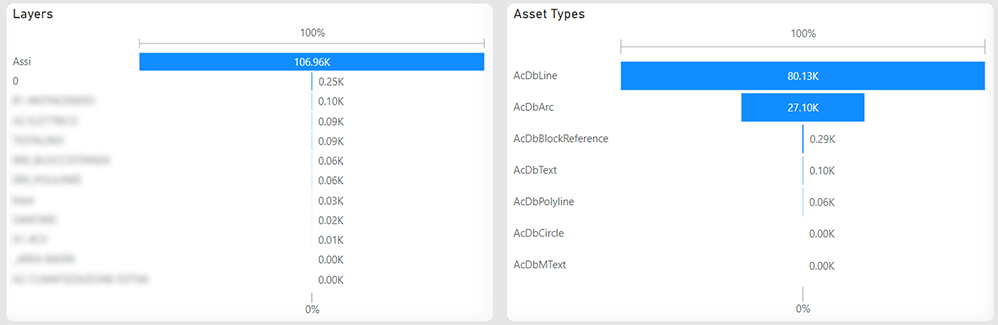
Please note: the Summary page is hidden and visible when the report is in edit mode. Before publishing the report it is possible to select a different initial page or delete it.