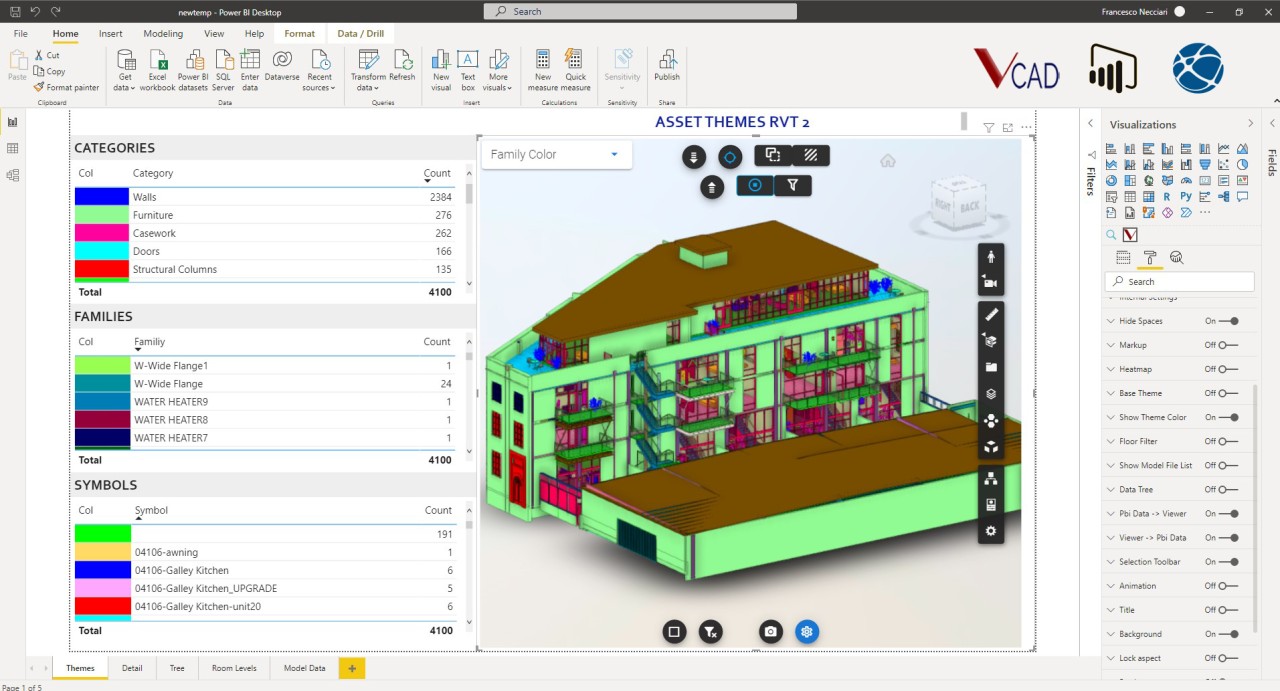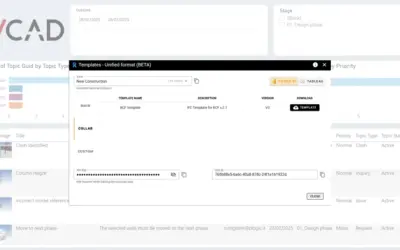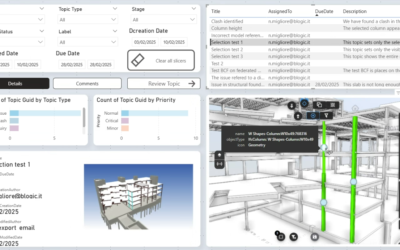We are preparing a major new release for Vcad for Power BI® that will introduce many improvements in usability, general functionality, data extraction and even templates.
In this article we describe what are some of the new possibilities that Vcad will make available to users, but let’s go in order.
CUSTOM VISUAL OPTIONS
Max selection count
Until recently, it was possible to select a maximum of 30,000 objects in Power BI®. Now the limit is gone, but the problem is that with very large models this affects the performance of the report.
In Vcad it will be possible to decide the maximum number of selectable objects thanks to a custom visual option. The selection limit for models with millions of elements will allow the user to have a usable report when first opening the report and using it.
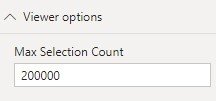
Base Theme
It will be possible to choose the basic color of the model and the transparency. This feature will be very useful for highlighting elements of interest in complex models or for example when you want to highlight sensors in reports.
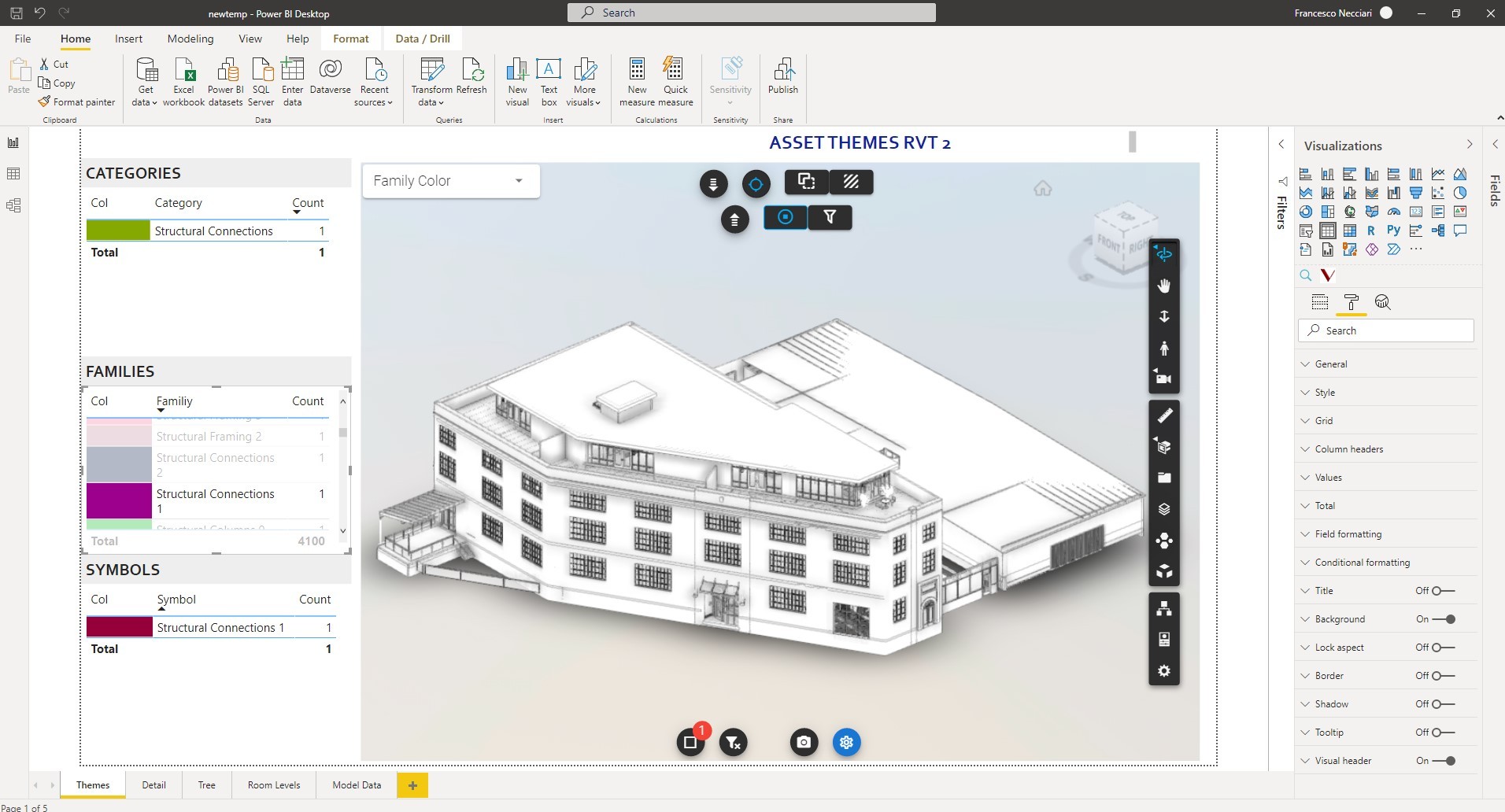
Use SVF2
The new SVF2 format of Forge geometries can be used at the user’s discretion. The user can use the option for files used in Vcad for Bim 360®/ACC®. The new format greatly reduces viewable storage size and speeds up viewing and loading performance.
Hide forge toolbar & Selection Toolbar
We have introduced an option to act on the visibility of Vcad’s option bars. It will be possible to hide the Forge viewer bar of Autodesk®, the options bar of Vcad or individually the icons to hide or select the elements of the model. From the same section, the user can decide which selection mode to use.
This function, together with those already present to hide the toolbars positioned at the top center of the custom visual, will allow you to hide all the toolbars present and keep the focus on your model.
Show Tooltip On Mouse Over
This function enables/disables the display of the tooltip on mouseover of selected elements of the model.
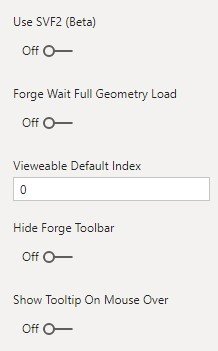
Apply Selection on start
Suppose you need to open the Power BI® report with some filters already selected. This function will allow you to do so.
Enable Multi Model
This feature deserves a separate chapter, but we will explain it in more detail in the next few days.
It will be possible to dynamically load several models in the same viewer. If you need to load complex models that can be divided into several files, Vcad will allow you to display them dynamically according to the selection of filters set in Microsoft Power BI®.
Multi Model Startup Filter
When the multi-model filter is enabled, this function makes it possible to decide the number of models to be used when opening the report. In combination with the previous function, it makes it possible to create complex reports containing a large number of files of the same model.
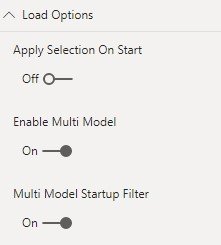
Floor Filter
The user can filter the model by floors for Revit files. Until now, this was not possible for this type of file. The selection can be made while viewing the Power BI® report or you can decide to apply the filter when opening the report.
GENERAL FUNCTIONALITY
Save default settings and positioning
It will be possible to save all settings of the Autodesk Forge® viewer as well as the camera position. Customizing Forge settings and model positioning when opening the report will save time and give you more control over the viewer.
Data extraction
We worked a lot on data extraction and data normalization. In the next release, the Power BI® dataset will contain Revit object collections and metadata.
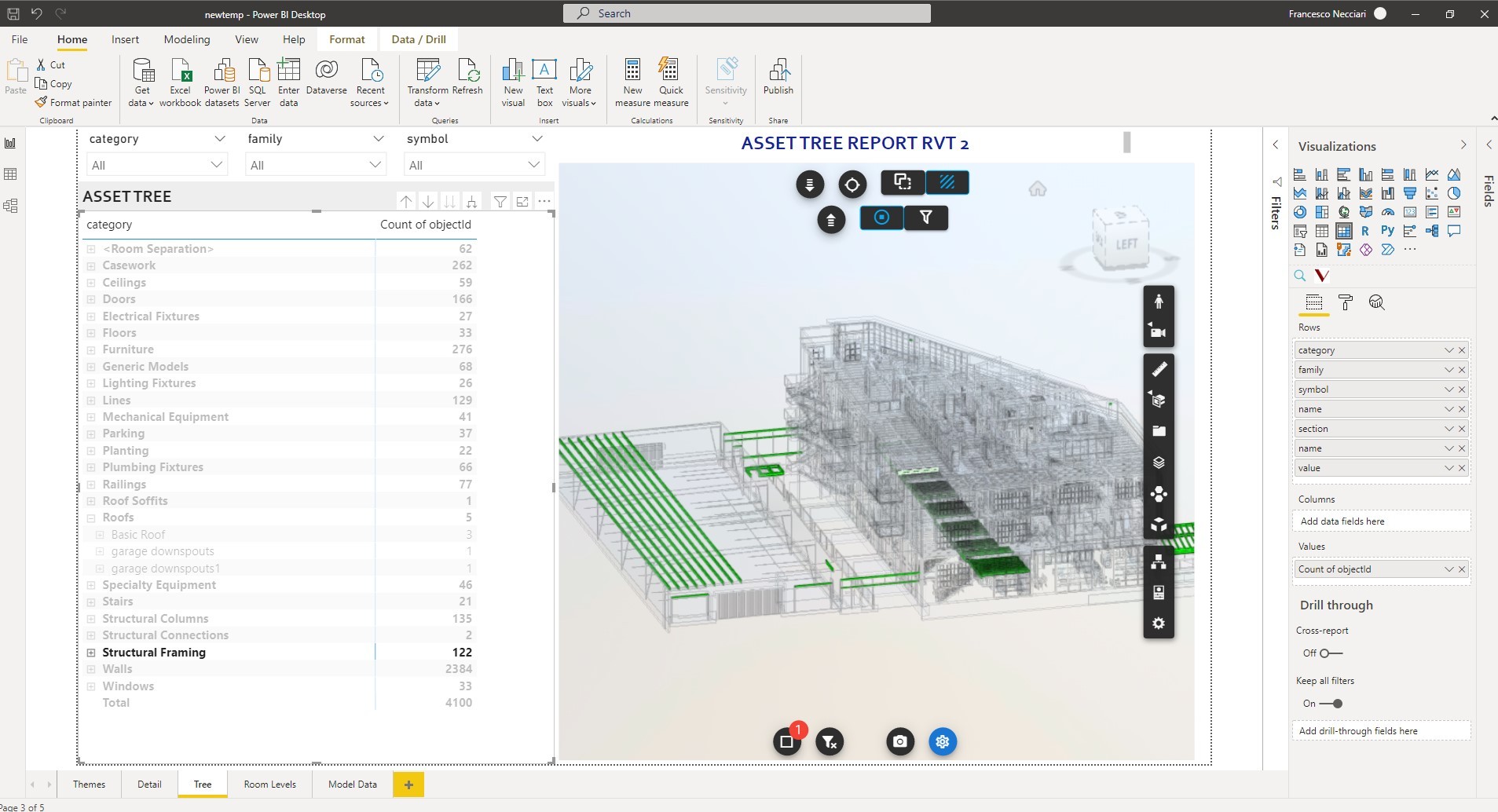
CONCLUSION
Together with the new version of Vcad, we will also release a new Power BI® template designed to take full advantage of the latest improvements. Many of the ideas that inspired us to create these new functionalities are the result of work done by some of our customers with Vcad and their suggestions.
We would particularly like to thank Adolfo G.S., Aurelién D., Javier B.D., Marceau B., Aldo T., Manuel K. and many others for their enthusiasm and feedback.