IFC asset and space theme
The template allows you to associate colors with asset and space data. Use indexed colors to get the same colors in PoweBi tables and Vcad drawing elements.
It was designed to bind colors to both data in the model and external data.
How does it work
The report consists of two pages that display the colors of the spaces and those of the assets, respectively. The Report is divided into two sections, on the left the data part and on the right the view of the model.
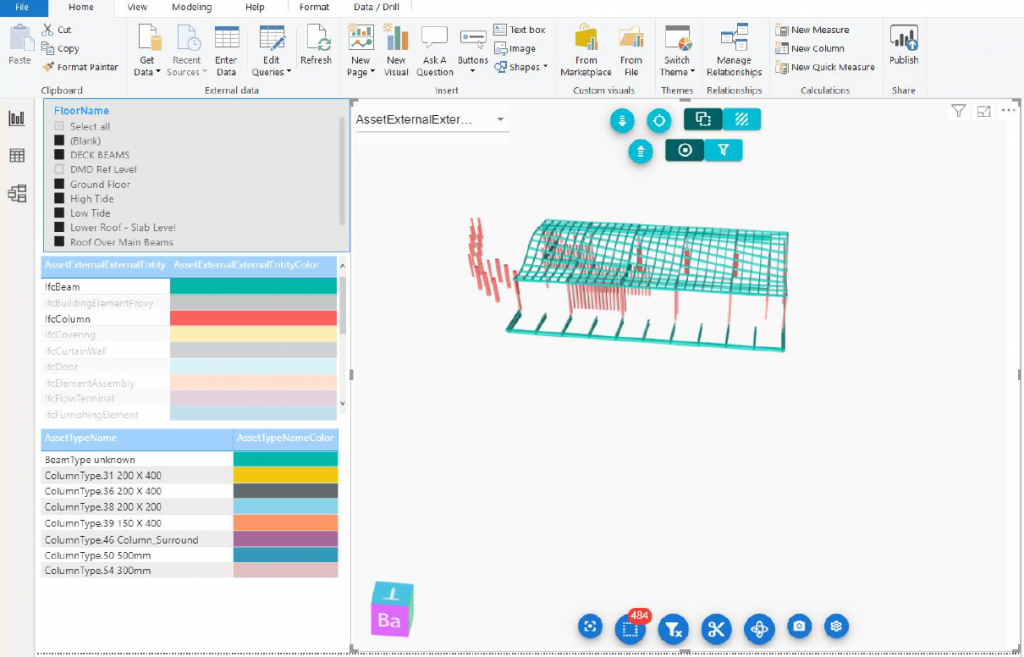
Data can be filtered by a slicer that contains the list of floors and determines its visibility.
The Assets example
Looking at the assets report we have an example of two levels of aggregation of data to each of which a color index has been assigned.
A first level is a color aggregation by entity type.
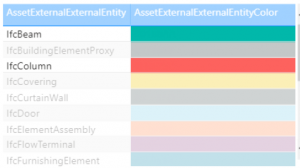
Another layer is an aggregation for the asset type name.

We can choose the aggregation color to be viewed using the combobox on the top left of the viewer.

For a better view of the parts of the model we are interested in, we can control the visibility (visible, hidden or x-ray) of all unselected items using the toolbar at the top.
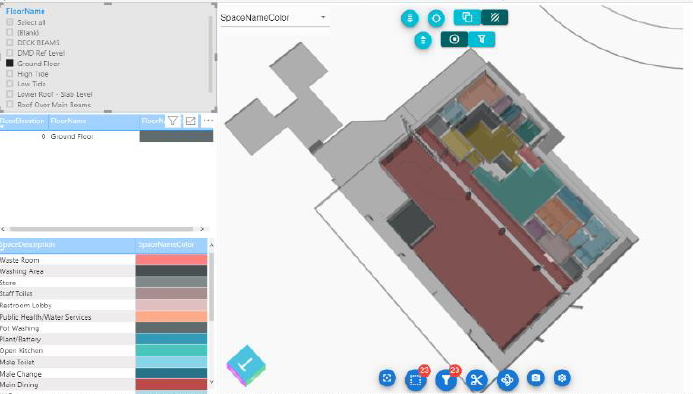
Report Configuration
Configuring the Fields associated with the viewer determines the behavior and appearance of the selected items.
External ID:
Indicates the table field (e.g. Assets or Space) from which ExternaID will be indicated that will tie the data to the model element.
Floor External ID:
Represents the ExternalID of the floor that can be filtered by the FloorName slicer, to be used in conjunction with ‘FloorFilter – On’ in ‘Format’ section.
Highlight Color:
These are the fields from which the color is taken and that will appear in the viewer selection combobox.
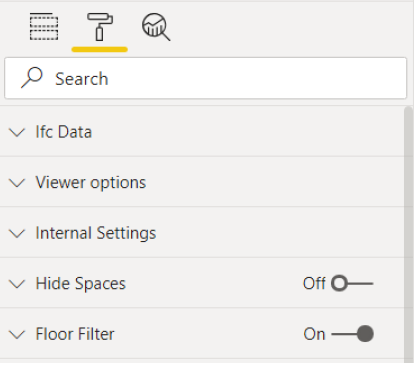
Available Datasets
The template will include various datasets. These tables contain all the data extracted from the BIM file.
Asset
The ASSET table contains the data relating to each asset present in the .ifc file, name, entity, assetExternalId, assetGuid, description, type, tag, id and guid of the belonging space.
The columns that deserve more attention are the assetExternalId, tag and assetGuid.
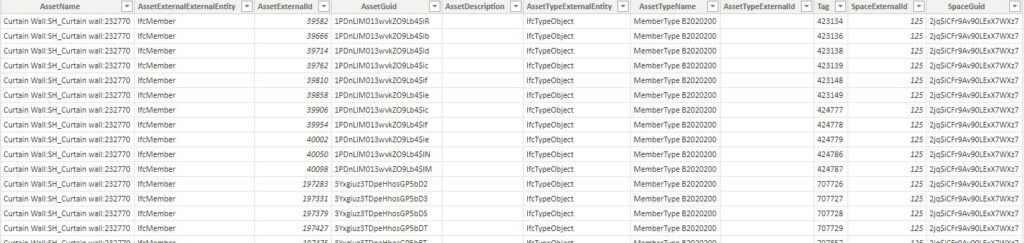
These columns can be used as unique asset identifiers. If you want to add external data sources to the template, the added data must contain one of these values for the model and the visuals already present to be linked to them.
It is worth to mention that, differently from assetGuid and tag, the assetExternalId column may change if the model is updated later on. The software used to create the .ifc model may generate new assetExternalId values for the elements.
Asset attributes
The Asset Attributes table contains the attributes of the assets.
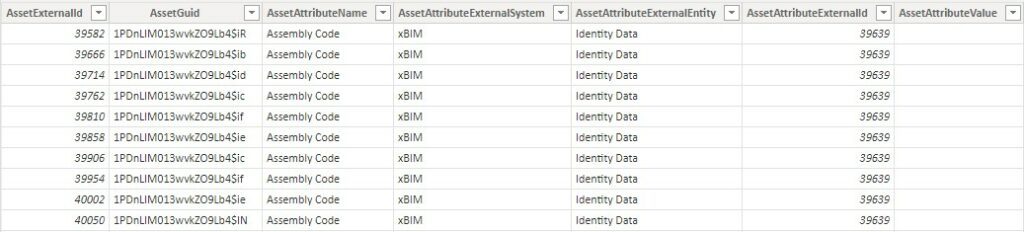
The link between the Asset table and the Asset Attributes table is given by the assetExternalId and / or the assetGuid. Any type of asset attribute present in the .ifc file is added to this table, thus making the complete set of information available to the user, this information can be used for creating customized reports from the downloaded template.
Floors
The Floors table contains the list of floors present in the .ifc model.
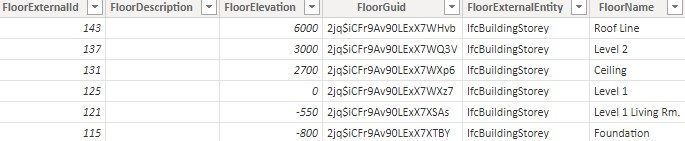
The data of the floors is fundamental in the creation of the report because, among other things, it allows you to filter the assets or spaces according to the floor they belong to. Some of the templates available on the portal www.bimservices.it use this data precisely to give the user the opportunity to isolate certain parts of the building and have a more detailed and clear view of the objects contained in the model or of the use of the spaces of a specific section.
Floor attributes
The Floors Attributes table contains the attributes of the floors.
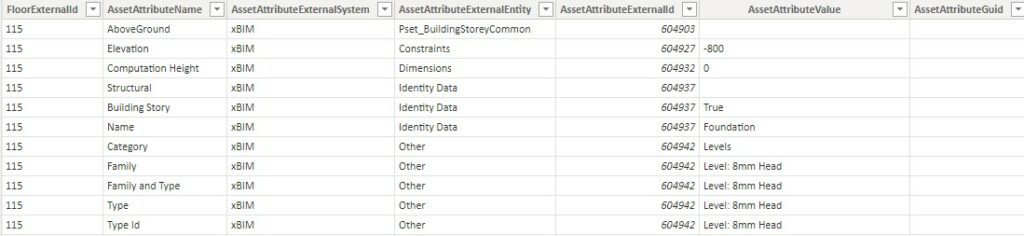
The link between the Floors table and the Floors Attributes table is given by the FloorExternalId.
Spaces
The Spaces table contains all the spaces present in the .ifc file.
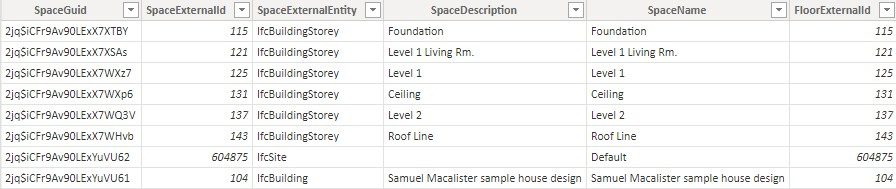
The unique index values for the Spaces table are SpaceGuid and the SpaceExternalId. In addition to the name of the spaces, the table also contains the description, which will give the intended use of the space, and is linked to the floor table via the FloorExternalId.
As for the assets, if the .ifc file is modified and subsequently extracted, regardless of what software is used, the SpaceExternalId may change, while the SpaceGuid will not. If you want to add an external data source, it is good practice to use the SpaceGuid as a unique identifier for the relationships between tables.
Space assets
The SpacesAssets table contains the space-asset association through the SpaceExternalId and the AssetExternalId.
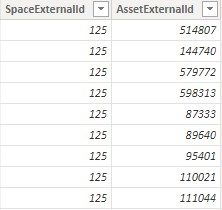
This relationship identifies the assets contained in a certain space or, on the contrary, the space to which a certain asset belongs.
Space attributes
The Spaces Attributes table contains the attributes of the spaces present in the .ifc file.
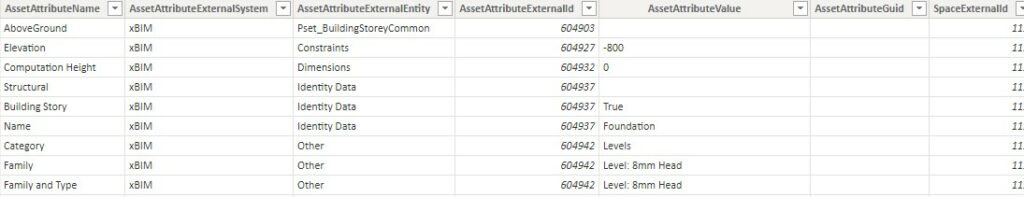
The link between the Spaces table and the Spaces Attributes table is given by the SpaceExternalId.
Space floors
The SpacesFloors table contains the floor-space association through the FloorExternalId and the SpaceExternalId.
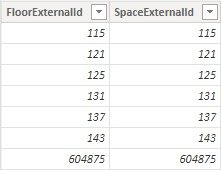
This relationship therefore identifies the spaces contained in a given floor or, on the contrary, the floor a given space belongs to. This relationship is used in the templates where the spaces are highlighted in addition to the selection by floor.

