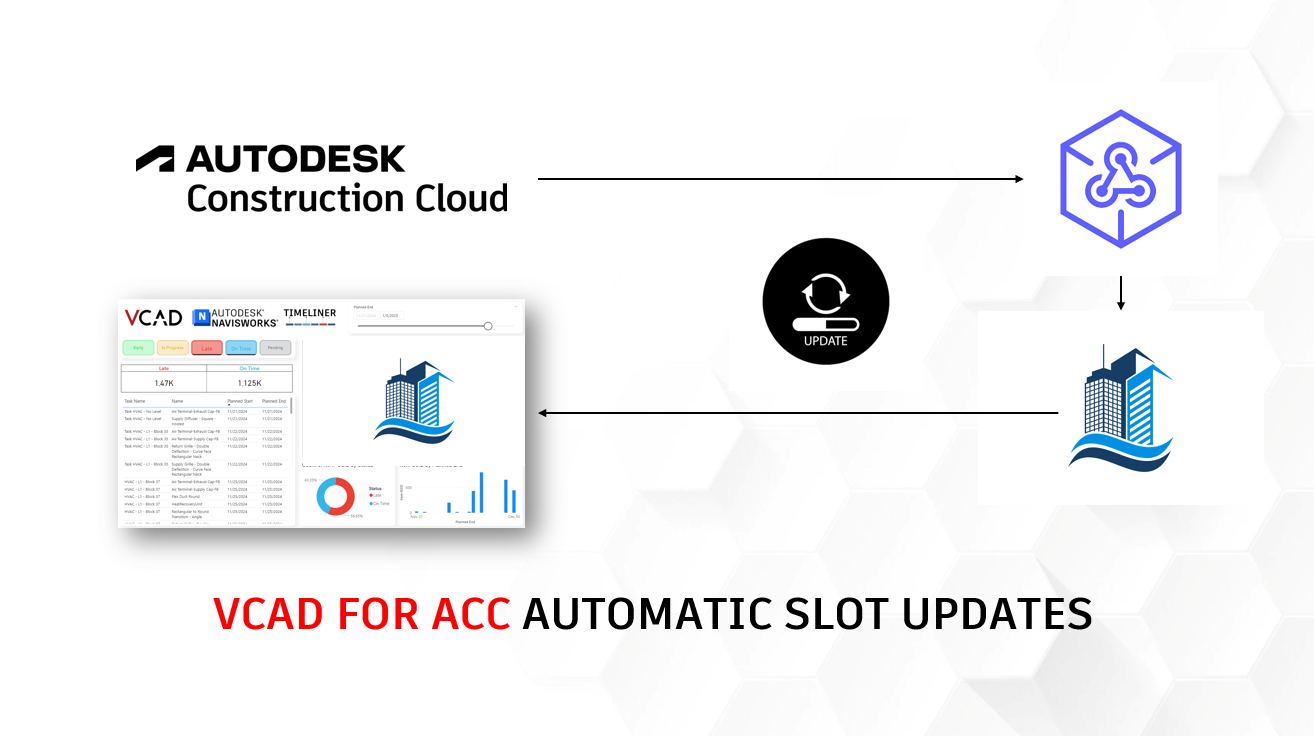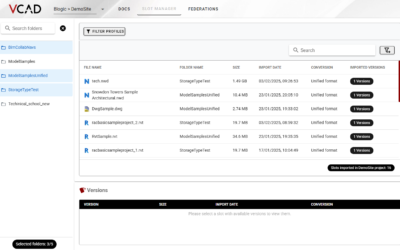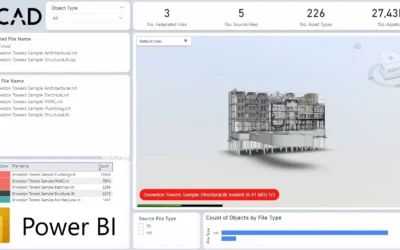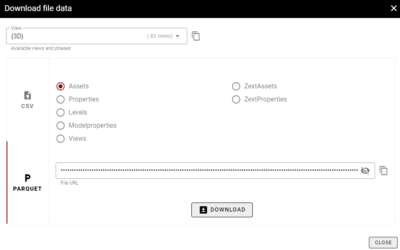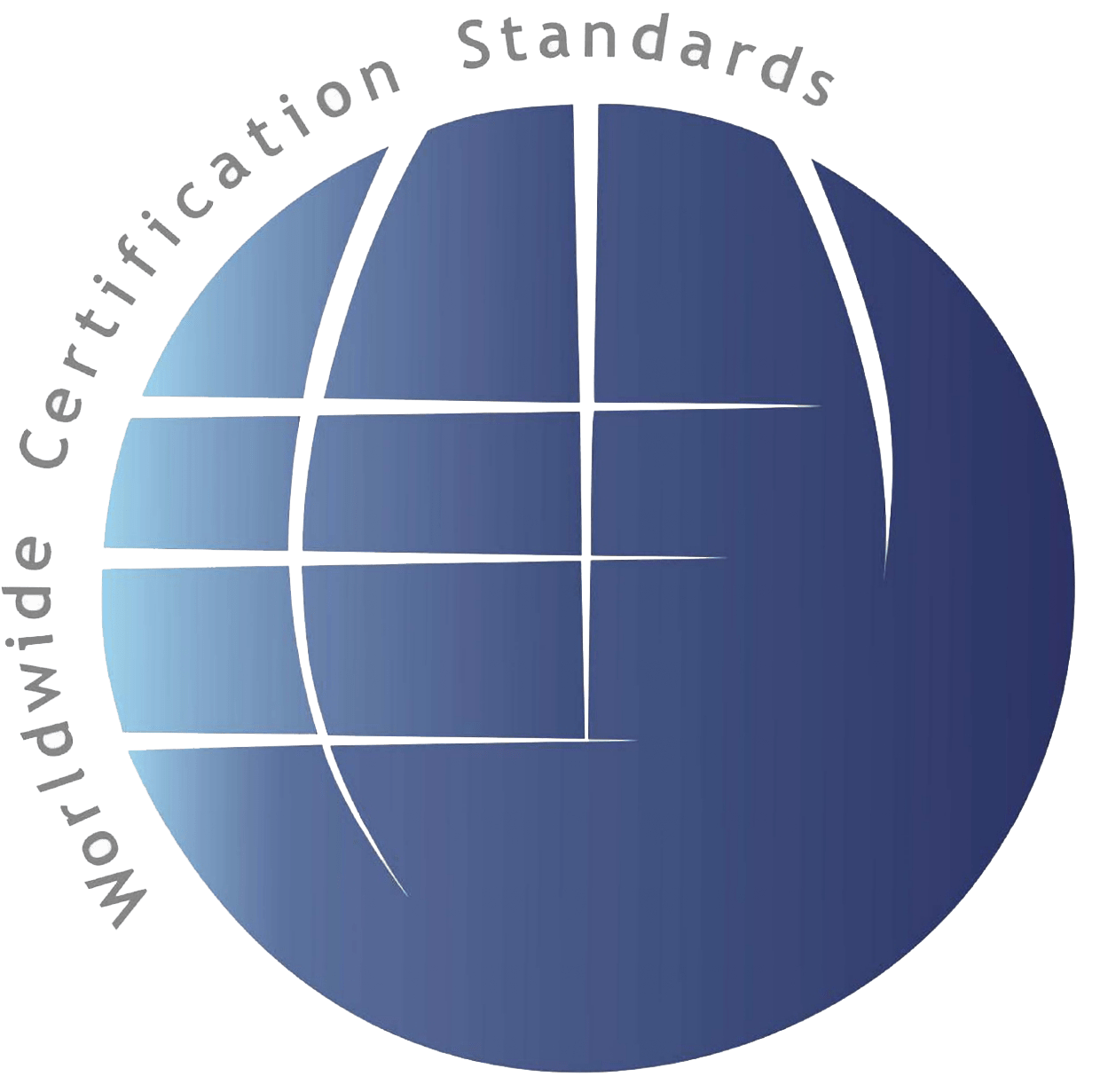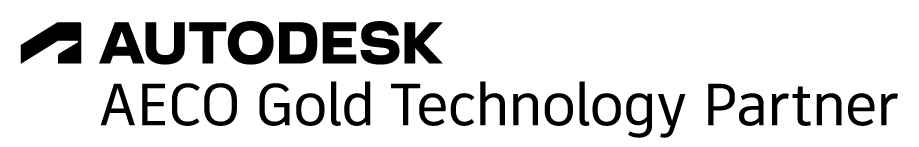Managing up-to-date BIM files in ongoing projects has just become easier with Vcad’s latest feature: Automatic Slot Updates. This new functionality allows users to ensure that a specific slot is always linked to the latest version of a file, eliminating the need for manual updates.
Simplifying File Updates in Vcad for ACC
In a typical workflow, when a new version of a BIM file is uploaded to Autodesk Construction Cloud (ACC) or BIM 360, users need to manually update their Vcad slot by accessing the Vcad for ACC file manager and using the “Update Slot” action. This ensures that reports connected to the slot reflect the latest data. However, for ongoing projects with frequent file updates, this manual process can be repetitive and time-consuming.
With Automatic Slot Updates, once a slot is configured, Vcad will automatically update it whenever a new version of the file is uploaded to ACC. This means that users no longer have to monitor and manually refresh slots, ensuring that Power BI reports are always working with the most recent data.
How It Works
To activate automatic updates for a slot:
- Ensure that the slot is currently targeting the latest version of a file.
- In the Vcad for ACC file manager, use the “Enable automatic updates” action to mark the slot for future updates.
- Whenever a new version of the BIM file is uploaded to ACC or BIM 360, the slot will automatically update after some time.
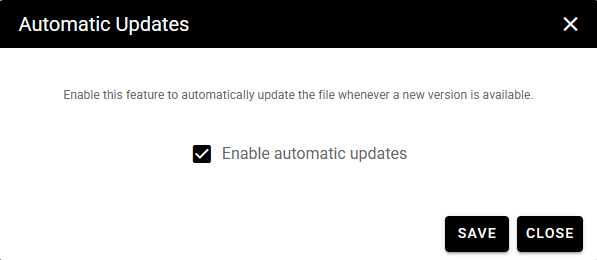
If the slot is targeting an older version of the file, follow these steps:
- Use the “Update Slot” action to manually update the slot to the latest version.
- At this point, you will also see an option to Enable automatic updates for future versions.
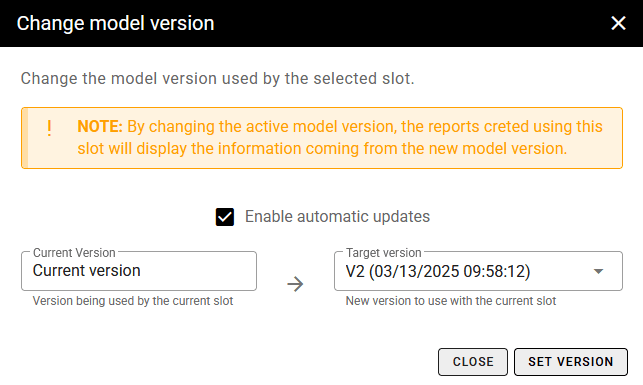
How to Deactivate Automatic Updates
If for any reason automatic updates need to be disabled, the user can simply repeat the “Enable automatic updates” action to deactivate the feature. This will stop the slot from automatically updating to newer file versions, allowing manual control over updates again.
A Seamless Reporting Experience
By combining Automatic Slot Updates with Power BI’s automatic refresh feature, reports can stay continuously updated with no manual intervention. This is particularly useful for teams working on active projects where BIM files are frequently modified.
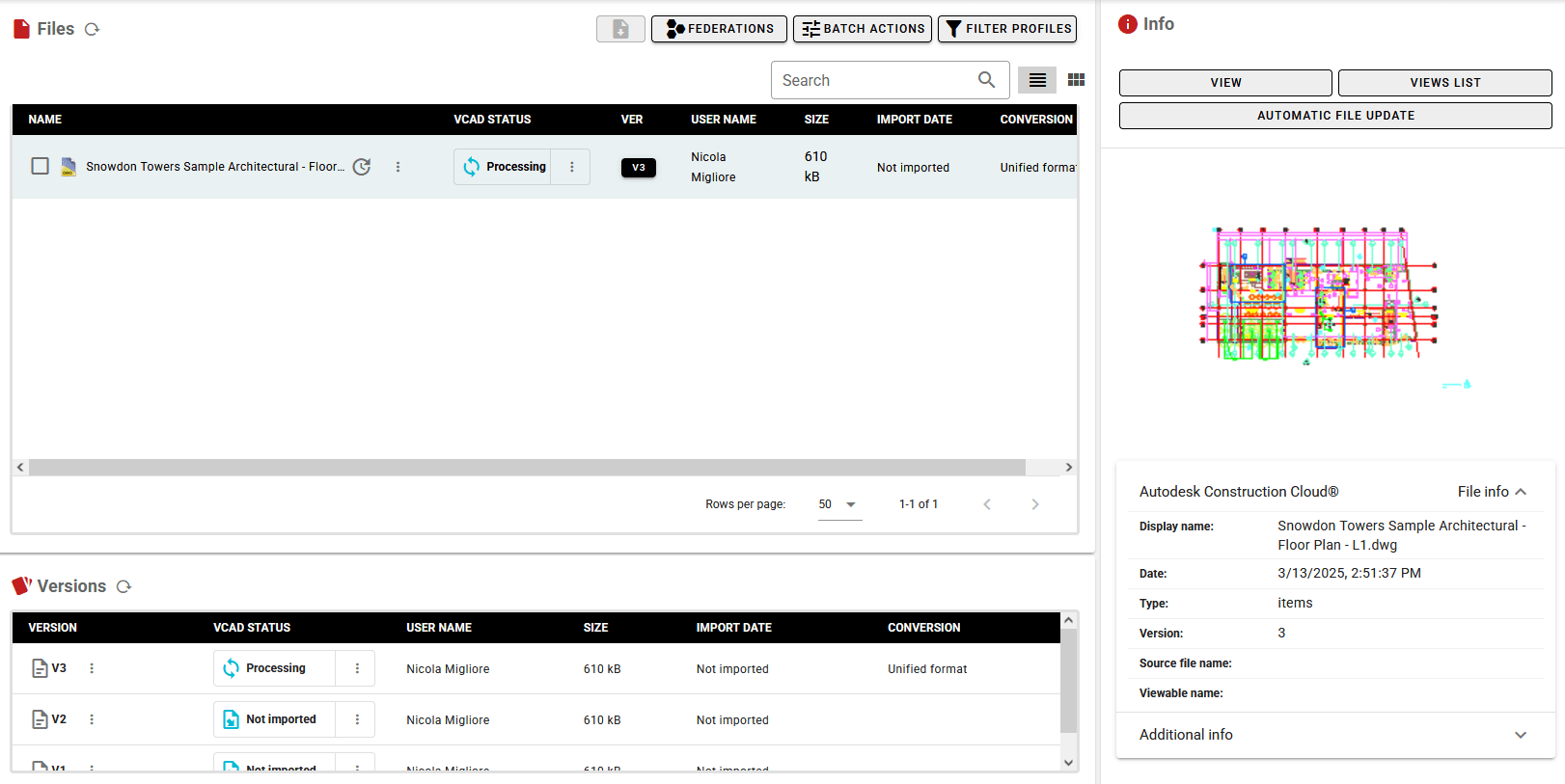
Click here to learn more about Power BI scheduled refresh.
Important Notes
- The automatic update process depends on Autodesk service times, meaning that the update may not be instantaneous.
- Slots must be linked to the latest file version before enabling automatic updates.
This feature significantly reduces the overhead of managing BIM file versions in Power BI reports, ensuring that your data is always fresh and up to date with minimal effort.
Stay tuned for more Vcad updates that streamline your BIM data workflows!