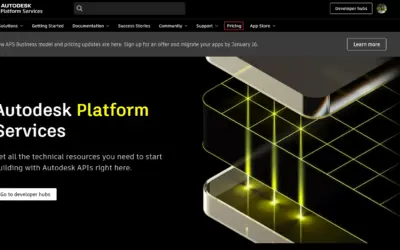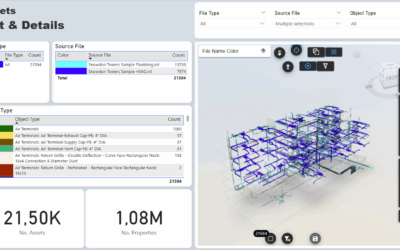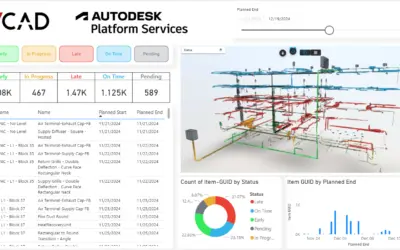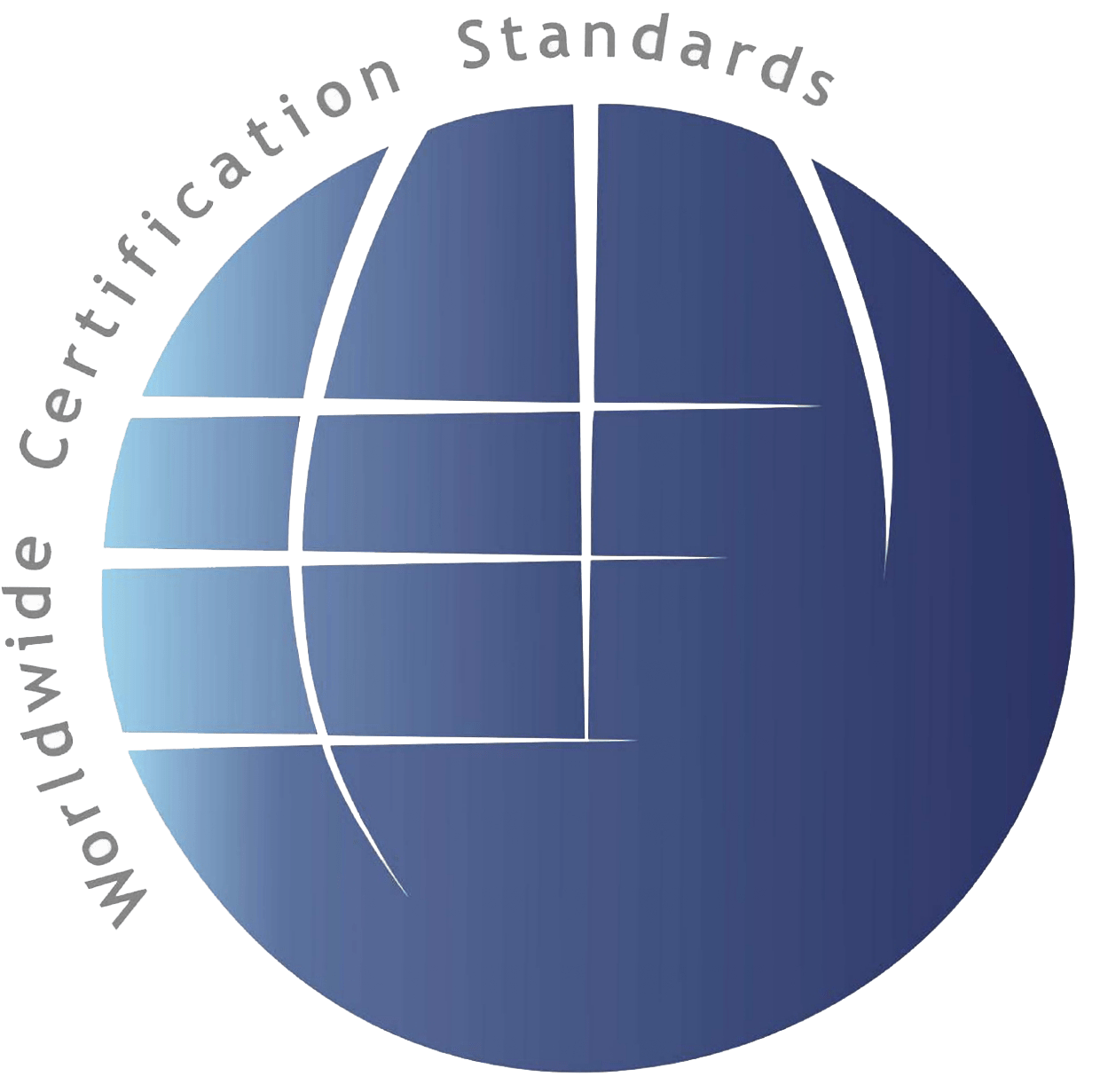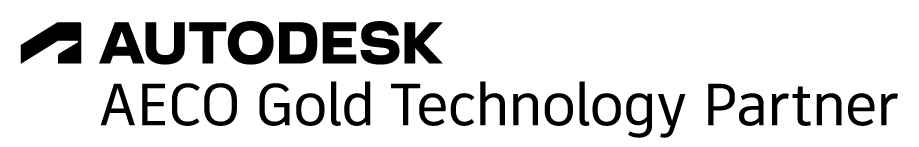To ensure data security, Vcad provides an API key that is required when the Power BI template dataset is populated. When opening the template, Power BI will prompt you to enter this key, which guarantees that access to your data is protected and uniquely tied to your account.
Where to find the API key
The API key is available in the template download window.
Find out more about Vcad templates here.
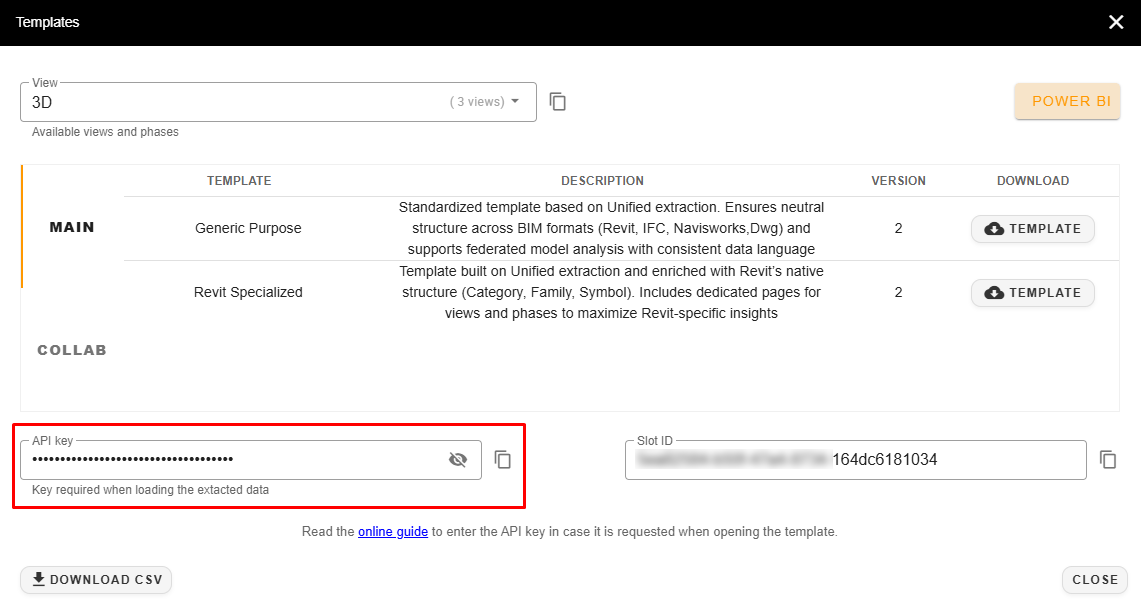
Entering the API key in Power BI
The key must then be entered in the KEY field present in the Power BI WEB API tab and click CONNECT.
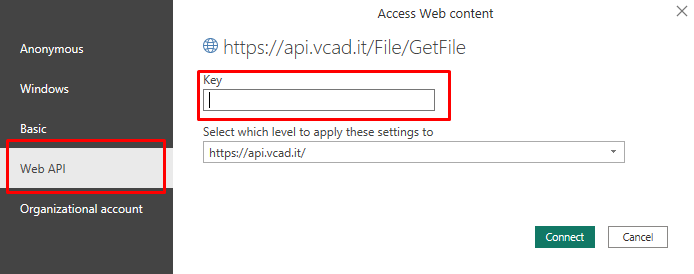
The API key will be saved in Power BI Desktop and you won’t need to enter it every time.