Vcad for ACC pricing
Choose the Vcad for ACC plan that fits your team size and workflow. All plans are billed annually.
For a license purchase or a tailored quotation, contact us directly.
YEARLY LICENSE
Haven’t tried Vcad for ACC yet and want to test it out?
You need to activate it first, CLICK HERE to find out how.
To purchase a license or request a quotation, please contact us directly.
AVAILABLE PAYMENT METHODS
![]()
![]()
![]()
![]()
![]()
2 SLOTS
€80/MO
BILLED ANNUALLY
5 SLOTS
€165/MO
BILLED ANNUALLY
10 SLOTS
BILLED ANNUALLY
+10 SLOTS

CONTACT US
Do you have any questions? Want to test one of your BIM models with Vcad for ACC?
Need more info? Write to us!
WHAT IS A SLOT?
A slot is the holder of a BIM file.
Based on the type of subscription plan, the user will have access to a set number of slots. This means they will be able to create unlimited reports with a set number of models at a time.
In other words, the number of slots is the number of concurrent models the user can create reports with at any time. Once a project is completed the slot can be cleared and used with a new model for a new project.
FAQs
HOW DO I ACTIVATE THE VCAD APP IN AUTODESK CONSTRUCTION CLOUD®?
Activating the Vcad app in Autodesk Construction Cloud® is quick and easy. Click here to find out how.
HOW DO I BUY A VCAD LICENSE?
You can buy a Vcad license by credit card or by bank transfer. If you pay by credit card the activation takes place a few hours after the purchase.
If you choose to pay by bank transfer the activation of your account will take place after you send us the payment receipt.
HOW CAN I ADD MORE SLOTS TO MY SUBSCRIPTION?
If you wish to add slots to your subscription, you may do so at any time. Write to us via the contact form on the site and we will send you the information to do so.
WHAT IS THE REFUND POLICY?
If you have decided to cancel your subscription, you may benefit from our money back guarantee.
The refund must be requested within 14 days from the last payment.
To request a refund contact us through the form in the CONTACT page.
![]()
Vcad transforms your model data into meaningful insights leveraging the power of Autodesk to analyze BIM in Power BI and Tableau
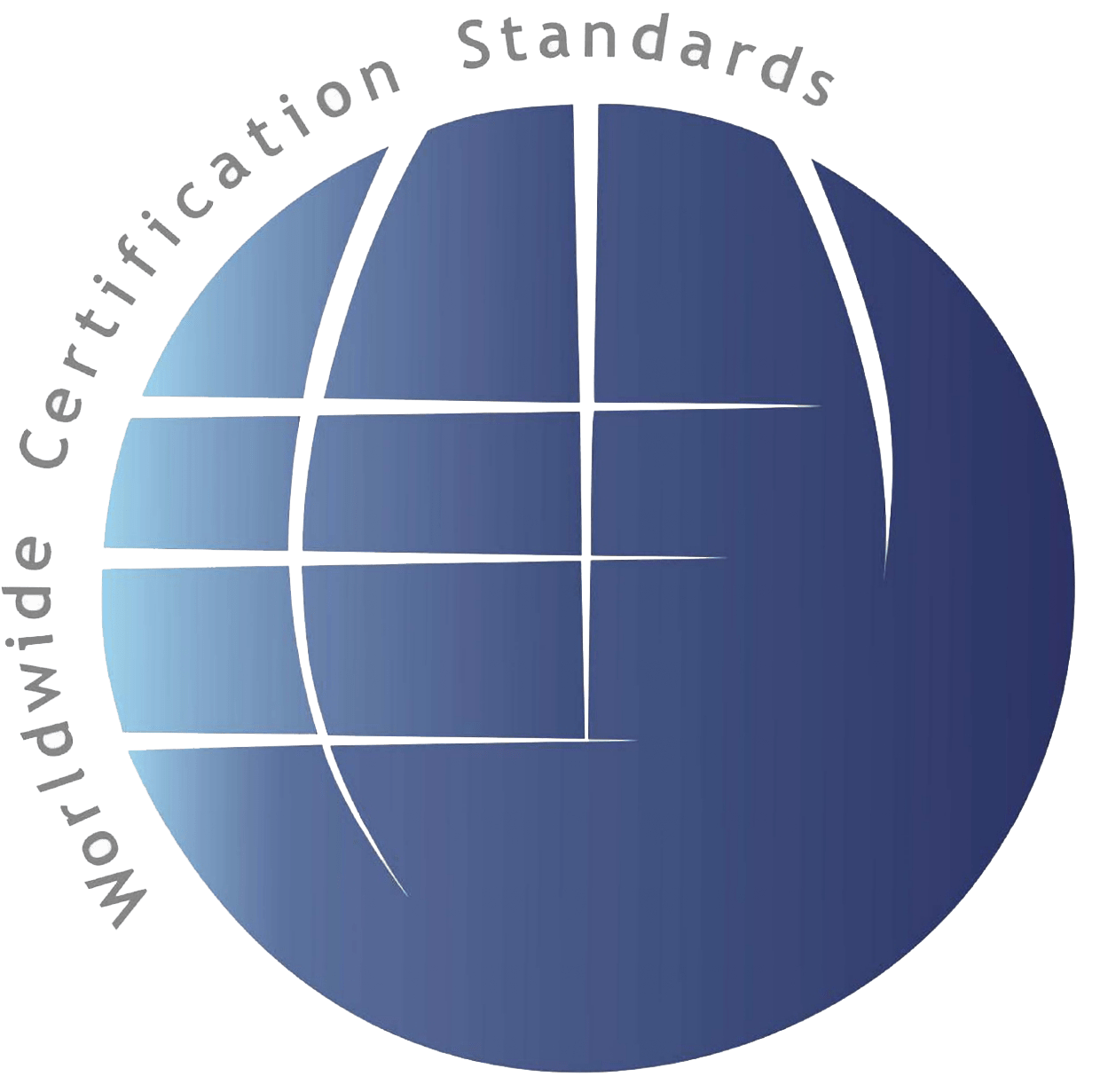
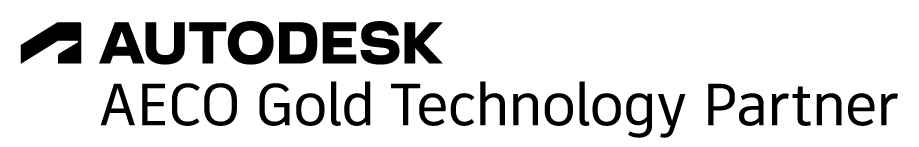

COMPANY
Blogic s.r.l.
Via F. Mengotti, 15
00191 Rome, Italy
VAT: IT05731610720
FOLLOW US
Privacy Policy | Terms & Conditions | Cookies - ©2026 | All Rights Reserved

