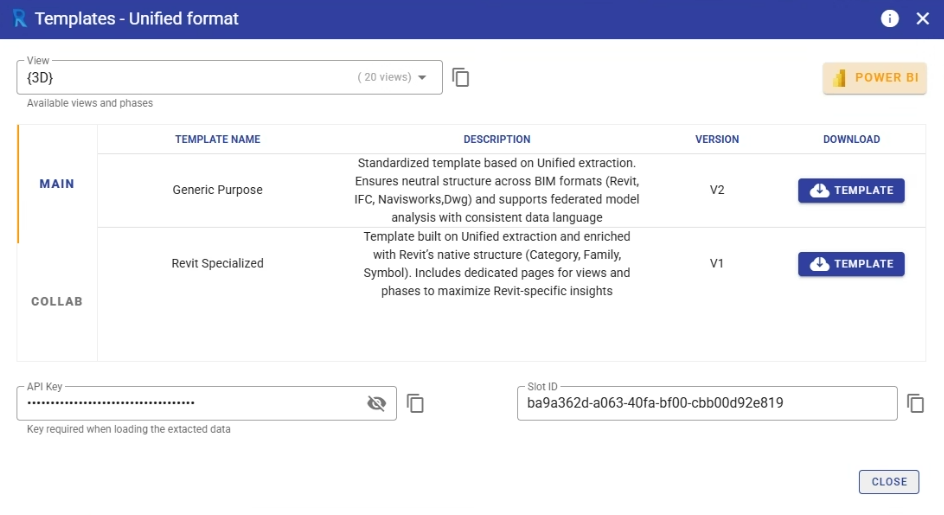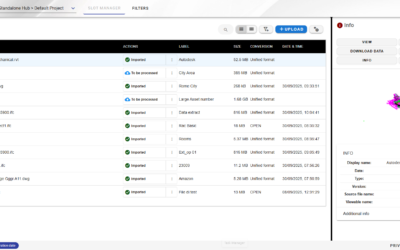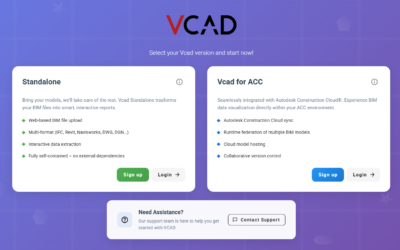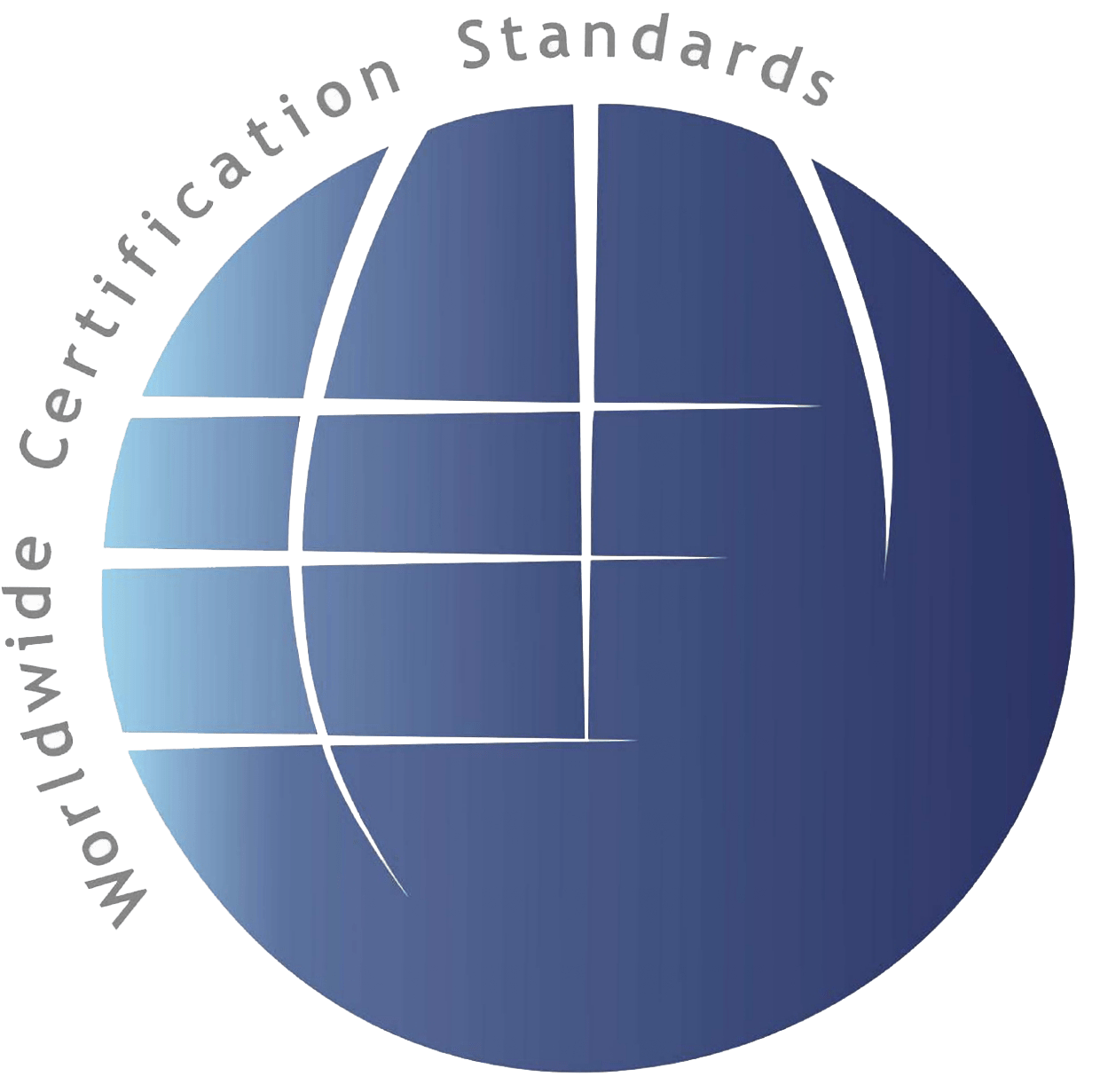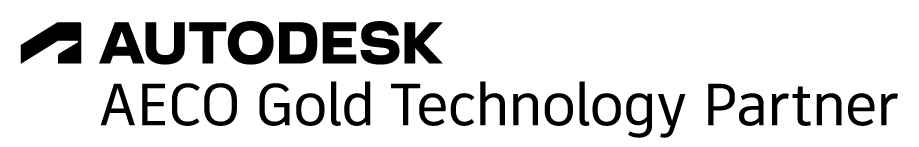Vcad allows you to extract data from BIM files using various conversion formats, which you can then use to create dashboards and reports in Power BI and Tableau. Conversion to a unified format in various scenarios is the most effective choice for ensuring consistency and comparability of data extracted from BIM models.
In fact, Unified data extraction allows you to
- normalize data, reducing differences between different modeling software,
- federate heterogeneous models (architectural, structural, etc.) into a single coherent view,
- perform cross-sectional analyses even on files from different platforms.
Click here for more details on the Unified data extraction format
Unified and specialized templates in VCAD
In the context of Power BI, a template is a predefined configuration used to define ready-to-use report and dashboard layouts and speed up work, avoiding the need to reconfigure everything from scratch every time a new BIM file is imported.
Unified generic templates
Once the data has been extracted using the Unified format, a generic template can be applied to maintain a neutral and standardized structure regardless of the BIM format used (Revit, IFC, Navisworks) and ensure a consistent data language, which is also useful for managing the analysis of multiple models in federated projects.
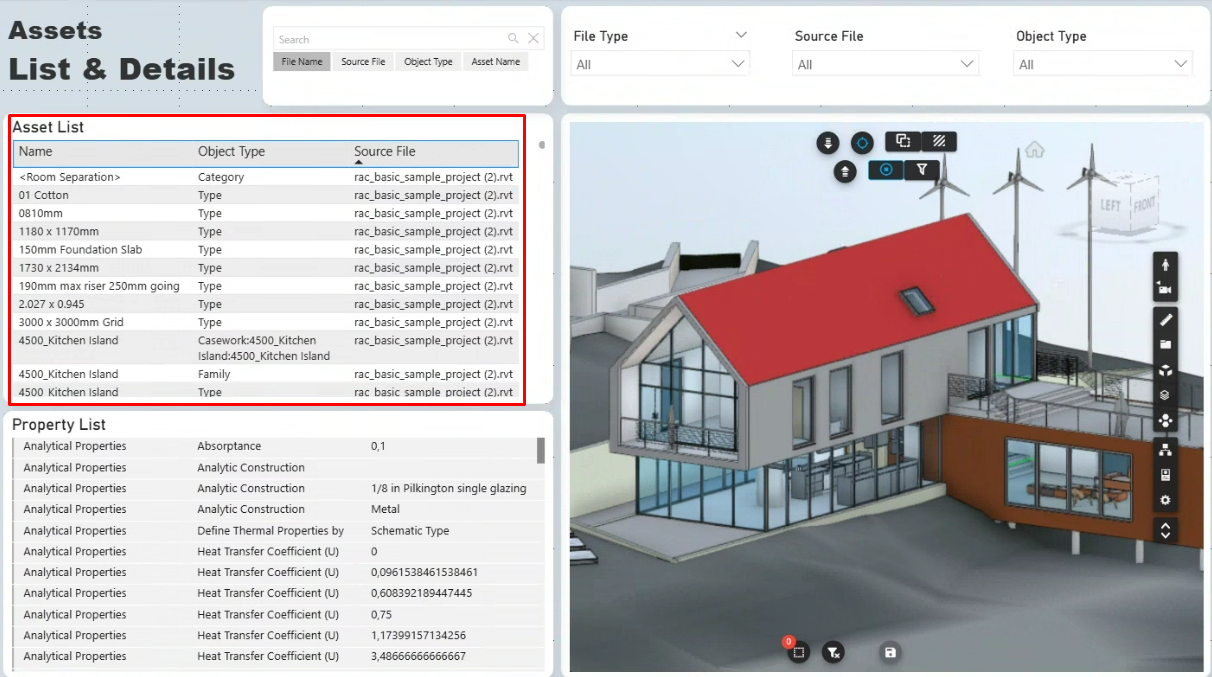
Specialized templates: enhancing Revit
Alongside the generic template, Vcad offers the possibility of using specialized templates, which always start from the Unified extraction but are designed to enhance the characteristics of a specific format.
The new template for Revit is an example of this. Unlike the generic template, the specialized template for Revit contains classifications by Category, Family, and Symbol, respecting the typical structure of Revit. This allows for color coding, for immediate visualization of data based on these classifications. There are also pages dedicated to managing views and phases, typical of the Revit format.
This template is perfect for those who work vertically on Revit and want to make the most of its wealth of information.
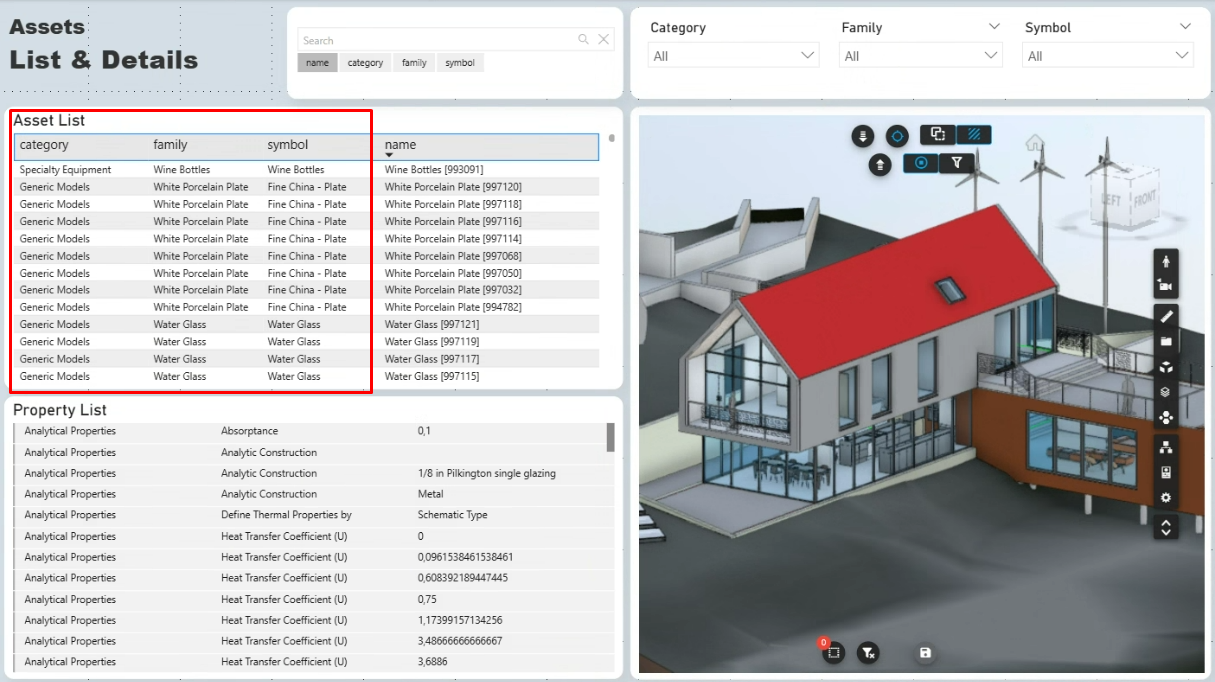
A complementary approach
Unified and specialized templates are not contradictory; they are complementary tools to be used depending on the scenario:
- Unified template: optimal for federating different models and comparing heterogeneous data.
- Revit template: ideal for exploring and enhancing the specific structure of Revit.
With the release of the new specialized template for Revit, the possibilities for using VCAD are expanded, and users are free to choose whether to prioritize breadth of analysis or depth of detail.
Conclusion
This dual availability does not represent a mutually exclusive alternative, but rather a set of complementary tools that expand the operational flexibility of Vcad. In this way, each user can choose whether to prioritize neutrality and standardization, or the verticality and detail typical of a specific format, with the assurance of always obtaining coherent reports and dashboards of immediate analytical value.